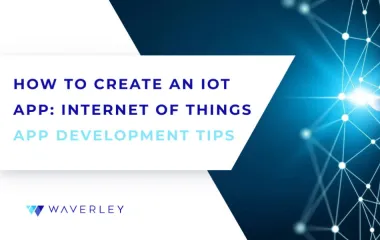Smart Home App Development: How to Make a Home Automation App

Ready to bring your Smart Home app to life?
Contents
The internet has altered many aspects of our daily lives including our homes. The amazing part about the Internet of Things (IoT) is that it can work wonders with various devices, connecting them into a truly smart multi-functional system capable of making our lives more convenient. There are many IoT trends that came into play this year and their use will only keep increasing. Waverley has been working with multiple companies in Robotics, Smart Home, Fitness & Wearables domains, providing IoT software development services from the ground up and we’re happy to share our experience on how to leverage technology to transform any home into a true “smart house”, how to approach the creation of Smart Home applications and what to take into account to succeed.
What is a Smart House?
It is a practical home design where electronics and appliances are remotely controlled via the internet from anywhere in the house or any outside location. The Internet of Things makes it feasible for devices to work allowing homeowners to control features like temperature, security access, entertainment, air conditioning and others.
Smart home development companies around the world offer a variety of solutions for inter-connected home utilities, from light switches and remotely connected kitchen appliances, to holistic boards allowing to control various devices simultaneously. Smart home devices vary in size, shape, networking protocols they use to communicate with one another, as well as ways to communicate with humans. Smart home automation devices can be configured and controlled via an in-built human-to-machine interface, desktop, tablet or mobile apps, special remote controls, etc.
This article will help you understand Smart Home app development. In particular, what it takes and how to make home automation apps. In addition, the article will cover some extra topics such as an overview of smart home applications, how to build a smart home app, and the main features of smart home apps. We’ll try to look into the cost to build a smart home application.
Smart Home Technology Market
Currently, the smart home industry is growing at a remarkable pace. Today, equipment manufacturers prefer to build smart houses because of the growing demand for technological devices. One of the most significant benefits of smart home technology is that it is sustainable and makes our houses more eco-friendly. The interest towards smart home solutions is growing at an unprecedented rate, with people striving for convenience and cost-efficiency. According to Statista, the revenue in the Smart home market is growing and will continue to grow over the years.
Market Growth
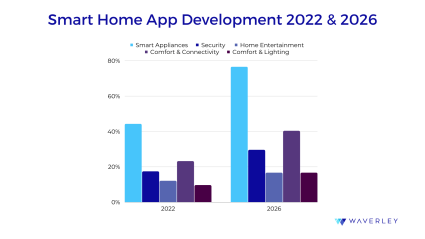
- The estimated revenue in the Smart Home market has grown over $115.70 bn in 2022.
- The expected growth rate in revenue for 2026 is 13.97% resulting in a market increase of $195.20 bn.
- As far as households are concerned, the growth of users will be at least 573.7m by 2026.
- The expected revenue per installed Smart Home is of $375.80
Revenue Comparison from 2022-2026
As the IoT has developed to make a home more comfortable, the estimation for revenue growth is that by 2026 Smart home app development will rise.
The chart above shows the revenue growth for smart home app development that is estimated to grow in the upcoming years.
How Does Smart Home Automation Work?
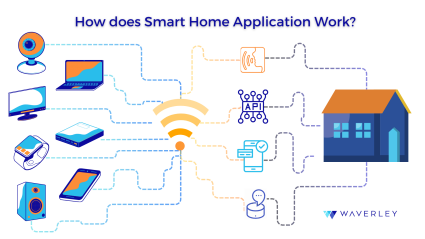
Home automation is about a system of gadgets connected to the Internet via wireless communication protocols. These gadgets are managed by controllers like voice, assistant, different applications, electronic interfaces, etc. Each gadget is connected to the Internet through WiFi/BLE or other means allowing you to manage things around your home without having to actually be there, or even control everything themselves automatically.
Up next you will see the three main components and three main steps needed for the smart home automation system to work properly.
Smart Hub
In short terms, a hub is a network device which connects different network nodes. As the controlling center inside a smart house, the hub works as a linking device that connects all of the other gadgets amongst each other.
Smart Devices
Also known as sensors are the real engine of the home automation system. They are low-power devices used to complete the home automation commands. Since sensors have a low memory capacity the hub will receive and manage the information received from the sensors. The hub then sends a message to the app giving a command.
Actuators
Actuators are intelligent appliances that respond to commands from the hub. So, actuators will respond to the message from the hub by changing their states. Some of the IoT devices that use actuators are Smartwatches, TVs, voice assistants, etc.
Types of Smart Home Apps
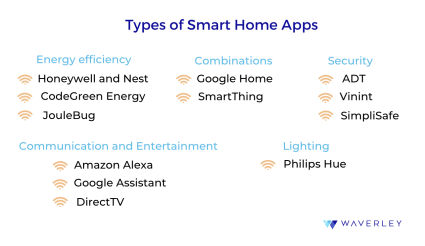
Home automation apps are divided into different categories depending on their features or their utility. Here is a list of the most well known applications used by homeowners.
1. Energy efficiency
Most of the energy-focused smart home apps provide users with extensive control over their energy use by measuring the usage allowing them to manage energy-consuming appliances remotely or automatically. These apps allow homeowners to identify waste and notify users of potential energy-saving options.
- Honeywell and Nest: These two apps are smart thermostat applications for particular locations at home. Through your mobile devices and their apps you can tell the thermostat to regulate temperatures for when you’re either at home or out.
- CodeGreen Energy: This app works very well when the user is trying to manage large buildings, although it can work well in residential properties too.
- JouleBug: Compatible with iOS and Android, this app allows users to accumulate badges and points when applying good practices to lower energy consumption.
2. Security
Many of the Smart Home devices offer various home security features. These apps will allow users to watch over their homes even when far away. Security systems also come with alarms that warn homeowners in the event of a threat and are activated by a signal from a remote control or app.
- ADT: The ADT system allows you to control the security of your home from anywhere. This application brings the ease and functionality of the ADT command platform that is a download away. ADT allows you to control your alarm system, which allows you to arm or disarm your system and get alerts thanks to the sensors. Additionally, it also gives you access to live videos from any security cameras.
- Vivint: It is an integrated system that gives you access to control the security of your home. Vivint enables you to have access to controlling alarms. It also allows remote access to lights, cameras and door locks.
- SimpliSafe: This app is compatible with Google Assistant. It allows homeowners to control their home security from almost anywhere on any device. It enables and disables alarm systems, sends out immediate alerts and gives access in real-time. It also allows users to see and record live footage of their homes.
3. Communication and entertainment
The automation of home entertainment systems is one of the most requested out of all of the features. Smart systems help manage television, soundbar, and even a projector.
- Amazon Alexa: It is Amazon’s cloud-based application that is used to create Alexa Skills and devices and is also used to develop Enterprise solutions. With the Alexa app users can use voice commands to manage content and other control features compatible with TVs, audio systems and other devices in general.
- Google Assistant: This app, similar to the Alexa assistant works with voice control and it manages different content access. Google Assistant is also capable of operating in different hubs and devices. Some devices include lights, switches, locks, cameras and temperature systems.
- DirectTV: The best feature for DirectTV is that it enables voice control. By using the remote control in the app it is possible to do several things like turn portables on, like an iPad, a portable tv, etc.
4. Lighting
- Philips Hue: A range of lights, sensors and switches that help homeowners light your home in a smarter way. Philips Hue smart lights are bluetooth-enabled and can be controlled with its own app.
5. Combinations
- Google Home: Works as an app that allows control of most of the smart home devices connected to the hub. This includes entertainment devices and other smart products that are compatible with the application.
- SmartThings: Provides home automation services to homeowners that want to manage connected devices easily. One advantage of this app is that it works on Apple devices with a high rating on both App and Google Play Stores.
Case Study: Waverley helped build a smart panel allowing to control security, heating, lighting and other utilities. Read More.
Matter – New smart home connectivity standard
Matter is a universal language for smart home devices that was first launched on October 4, 2022. It aims to make everything in a smart home a lot more accessible and simple. The main goal is for Matter to help smart devices interact with each other across platforms and ecosystems regardless of who built them.
Matter is considered to be an open source protocol, allowing many companies to use it to connect and coordinate cloud services, mobile apps and other smart home devices.
Features of a Smart Home App
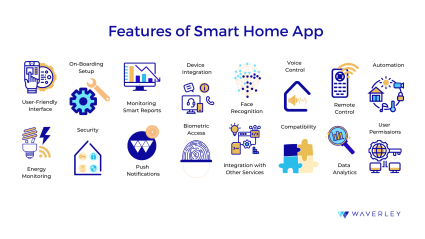
It has been stated that a software for a smartphone that controls a smart home’s appliances and automates a house is a smart home app. Depending on the particular app and the kinds of devices it supports, a smart home app shares the following common features:
- User-friendly Interface
An element of a product’s design or functionality that makes it simple and natural for customers to comprehend and use it is a user-friendly feature. It increases user efficiency while minimizing user confusion, frustration, and the need for intensive training. Smart home app development definitely includes working with an experienced UI/UX team who know how to design Smart Home apps specifically. - On-boarding and Set-up
Users have to adjust to the use of new applications and with that comes a learning process on how to use the App. It is important for the App to have clear outlined onboarding steps to follow so the user can adjust to the use of the app, easily connect and configure the device, etc. The set up part is not difficult, yet, depending on the type of device it can be a challenge for the user if there is no guidance at the beginning. - Monitoring and Smart Reports
The usefulness and usability of a smart home software can be increased by the features of smart reports and monitoring, which are both important components. They are crucial because they can improve the program used in smart homes’ functionality and usability. - Device Integration
Because it allows for seamless contact between various devices, device integration is crucial in the development of smart homes by enabling users to manage and automate numerous devices from a single interface. This feature makes it easier for users to manage their homes through one common hub. - Face Recognition
For security purposes face recognition in smart home apps is a widespread feature. This feature allows the user single-handedly control home devices, ties management rights to a specific person and helps to protect them from intruders. In case of a breach, the user will receive a notification through the app about the activity happening either outside or inside or inside their homes. - Voice Control
The voice controller is another excellent aspect of smart houses. Access to a variety of practical vocal controls is provided by a home security system’s smart speech control. Many smart home apps can be controlled by voice commands using virtual assistants like Amazon Alexa or Google Assistant. - Remote Control
The center of a smart home is the remote control, smart home hub or home automation controller. Through the app, users should be able to directly control their smart home appliances from smartphones or tablets. - Automation
Smart homes must have the ability to automate, schedule, and activate various household tasks. Automation makes it possible for a more efficient and practical way of living. This enables intelligent communication and collaboration between systems and gadgets. - Energy Monitoring
Users should be able to watch and manage their energy use with the help of an app. Energy monitoring features often include advice on how to reduce energy by tracking energy consumption of various appliances. - Security
An essential feature for smart home apps is in the security. The app should provide security features like remote video monitoring, unusual behavior detection and alerts. Additionally, other features can be added like door locking and unlocking remotely. - Push Notifications
Alerts are essential to many users, but in many cases people tend to avoid them. So the Smart home apps should allow clients to customize the notifications. - Biometric access
Smart homes now come with door locks that require a fingerprint from the homeowner. So, additionally to the facial recognition access or password, the biometric access should be integrated in the app for a more enforced security. - Integration with Other Services
Smart speakers, audio streaming service, and home security systems are just a few examples of smart home products and services. Each of these can be integrated with other services related to smart home automation. - Compatibility
The ability of a smart home app to function with other devices is a crucial consideration during development. We can state that an app has been properly developed and integrated if it can operate on particular platforms and gadgets. - Data Analytics
Modern advanced devices examine user behavior, preferences, and utilization trends, so usage data analytics is crucial. The apps often analyze user patterns helping to offer automatic set-up for lighting, heating, etc. In addition, analytics helps to identify inconsistencies and alert the homeowner to suspicious activities. Waverley has received requests from Smart Home companies for the use of AI and ML to aggregate and process sensor data, since it’s a great and modern solution for making the data work. - User Permissions
User permission is the ideal component because it allows users to regulate the level of access that residents have to their home automation system. They can maintain control over the security and privacy of their house by limiting access to the data and devices in their smart home to only authorized users.
Steps to Create Smart Home Apps
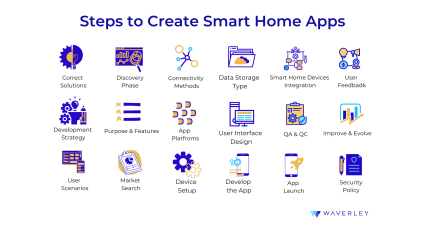
To create a smart home app developers should follow a proven list of steps for better results. This is to ensure that Smart Home applications are of good quality, have seamless performance, comply with industry regulations, ensure the right level of security, etc. This next section deals with the steps to follow on how to develop a smart home application that users will love.
Having created multiple Smart Home products over the years, Waverley’s engineers know exactly what it takes to develop a smart home application taking into account the company’s objectives, the needs and preferences of their users, the required timelines and budget constraints. As always, we’re happy to share our experience, so let’s dive right into the basics of how to build a smart home system.
If you’re an individual user looking to upgrade your home, there’s a variety of devices and solutions on the market that you can purchase, connect and use. If you’re a company with a brilliant product idea – how do you start making it a reality? How do you find engineers capable of handling the hardware design and software architecture? Is there anything ready that you can reuse?
1. Select the correct solution
Engineers have two options when creating home automation systems:
- Develop a solution that works only with one or a few connected devices for faster and cheaper development
- Create a system that enables users to control a wider range of devices from different manufacturers improving user experience and a more enhanced functionality.
2. Define a development strategy
Same as the first step, it is possible to choose between two options:
- Choose a pre-existing: use a pre-existing platform on the IoT market, but customizing it to your unique needs.
- Choose a unique solution: Engineers can come up with their own solutions and build them from scratch.
3. Create user scenarios
This step deals with user experience best practices as it means that developers will come up with different scenarios, which will help determine the necessary features for the application.
Additionally, we will share a list of other steps that may be used to create a smart home mobile app.
4. Research and Discovery phase
This first step is recommended to achieve a successful app. Smart home Developers must pay attention to the architectural risks when coding. There has to be a deep analysis of the product objectives, features, necessary and desired functionality, limitations, the expected manner of use, number of uses, security considerations, risks evaluation, etc.
5. Define the App’s Purpose and Features
It is important to define the precise features that a smart home software will offer and the purpose it will serve. This part is essential as it is about deciding which features the developer working on the application should be included.
6. Conduct Market Search
Check out the market for active applications right now. Assess the benefits and drawbacks of other smart home apps already available on the market, review user feedback and learn from it. Consider your options for setting your product apart from those of competitors.
7. Define Your Hardware Components
If your solution requires a custom hardware device (e.g. a microprocessor, a set of sensors, batter, etc.), work with an experienced hardware designer to create a product capable of fulfilling your goals. Many hardware vendors offer support during the manufacturing process, hardware testing, etc.
8. Choose connectivity methods
The application should be able to connect the three main components needed for it to run correctly. The hub, the sensors and the actuators should be able to connect with ease. So, establishing a smooth connection between these three components is the core goal of a smart home app.
The two main methods of connectivity are as follows:
- Wi-Fi: Most devices are compatible with WiFi connectivity. Although it may present some speed issues as it all depends on the provider. For that reason, WiFi usage is limited on a few devices only.
- Bluetooth: The advantage of the bluetooth is that it is low energy, therefore it is easier to connect with most devices at home. The only problem that this method may face is that it will not always work with heavy-weight apps.
9. Choose the App Platforms
On the IoT market, there are many pre-built platforms available for smart home software developers. Your user interface can either be completely custom, in-built, or available for desktop, iOS or Android operating systems, for example. Define the set of features needed for the application (e.g. onboarding, device configuration, security measures set and system of notifications, analytics, etc.) Think about the admin side of your product. Who will have to conduct the analytics of device usage, analyze the data from sensors, etc? Will you need a different piece of software to do it or will it be included in the original app?
10. Set up devices
Smart home automation works on most homes so it is important to come up with a list of devices that are compatible with the app. Users must have different options when connecting their home and everything in it to the internet.
11. Decide on Data Storage Type
Management of data is crucial when working with IoT initiatives. Developers in this case have two options. To either use a local storage, or use a cloud infrastructure, for example Amazon’s AWS cloud storage. Waverley has experience setting up reliable and cost-efficient cloud infrastructure for IoT and Smart Home devices, so we can easily consult you on the best options.
12. Design the User Interface
Designing an app is no easy task. Developers need to come up with a clever and fashionable design when building a smart home application. As a developer you should create a customized user experience that will meet the needs of the users. Additionally, it is essential to consider the type of data that will be used and how it will appear on the screen. The easier it is to use and understand the application the more users it will have.
13. Develop the App
You can start building the application. Make the program and thoroughly test the usability, security and functionality. The development of the app that smart home owners will use is the main emphasis of this stage for engineers.
14. Integrate with Smart Home Devices
Smart home devices need to be linked to the app in order to be managed through the app’s user interface. This step is very important because it gives users more control over their home systems and makes it simpler to handle and monitor their devices. Perform diligent integration, compatibility testing to make sure your connection is stable and reliable.
15. QA & QC
Both QA and QC are essential procedures in the creation of smart houses because they guarantee an app meets the necessary quail standards. By establishing quality standards and functional testing, these two procedures aid in the creation of apps.
16. Launch the App
It’s time to launch the application once the entire development process is finished and the appropriate testing is concluded. The application needs to be made available on the relevant app stores. Additionally, it ought to be advertised through social media and other marketing channels to gain traction and attract its first users.
17. Gather User Feedback
Getting customer feedback is essential when developing software for smarthomes. It provides developers with knowledge about how users interact with the program. The features of the application will be improved by incorporating the input, and doing so will enable developers to make the appropriate enhancements.
18. Improve and Evolve
The software needs to be updated frequently to take into account new hardware and operating systems as well as to fix any potential bug problems. You might also need to add new features or capabilities to keep your advantage in the market for smart homes.
19. Security Policy
And last but not least, security. Smart homes tend to be vulnerable to cyber attacks by hackers. A security issue in a smart home may cause problems for homeowners. The home’s security system is challenging, yet that is something developers need to think of at the moment of creating the app.
Waverley can help with full-cycle Smart Home product development services. Find out more
How to Ensure Security for a Smart Home App?
IoT devices have increased the convenience of life especially. Yet, there are still risks even with smart home automation, mostly in the cybersecurity aspect. Using internet-connected devices increases a chance for cyber thieves to access your network and other data gadgets. Protecting one’s privacy and securing all sorts of financial information from internet intruders is crucial.
As the Smart Home Automation grows so does the need to apply cybersecurity best practices. These next steps will help you protect your home and all confidential information you share on your network.
- Multi-factor Authentication
A person must first present two or more forms of identification in order to access a system or service, which is referred to as multi-factor authentication. MFA is used in the setting of a smart home to protect the owner’s private information and prevent unauthorized access to the systems and devices of the smart home. - Encrypt communication
The router is the central hub and it connects all devices together which means the network has to be encrypted and saved from the outside world. To ensure that the communication between devices is encrypted, you can use a method like WPA2 that keeps all communication secure. - Data Privacy
Besides communication, keeping all information safe is important. Therefore, it is important to ensure that user data is kept private and protected. This entails restricting access to confidential data, and offering transparent privacy policies. - Secure Server Infrastructure
The server architecture is a further factor in a smart home’s security. Smart home owners must make sure that the server infrastructure is safe and shielded from intrusion. Implementing firewalls, intrusion detection systems, and other security steps falls under this category. - Penetration Testing
In order to find vulnerabilities and ensure the security of its infrastructure, house owners must also perform routine penetration testing. This will assist in finding security vulnerabilities and fixing them before hackers can get ahold of them. - Compliance with Standards
One last step to make sure that the smart home is completely secure. It is essential to ensure that the application complies with industry security standards, like ISO 27001 or the NIST Cybersecurity Framework.
What Affects the Cost of Smart Home App Development?
The price of a Smart home automation app development may vary depending on different factors. This next section will explain some of the items that affect the cost to make a smart home app.
The Number and Types of Devices
When wanting to develop a smart home automation app, experts must look into the types of devices that will be used. If not properly managed, including in number, these devices can become a blocker at the moment of working on custom smart home app development. Generally, smart home devices are connected to each other through a central point like a smartphone or a tablet. They are usually connected to door locks, cameras, monitors, computers or televisions. Therefore, managing the number of devices is important so the program can run properly.
The Number of Third-party Integrations
Third-party integrations can be helpful when developing an application for a smart home. With the help of API’s there are other third-party applications and services that will interact with different products within a home. This provides better service to homeowners and it allows developers a faster and more cost-effective development.
Number of Platforms (iOS, Android, etc)
Above we mentioned the importance of the number of devices that will affect the cost of smart home app development. Additionally, the smart home platforms need a user interface, and its compatibility with various operating systems will also help determine the overall cost. Although iOS and Android are different, they both offer a great deal of connectivity in devices, smartphones and other appliances.
The Devices (Hardware)
One other factor that may affect the smart home app development cost is the hardware that comes into play. Smart devices like thermostats, smoke detectors and other systems may impact the price of the app development. Basically, the more complex functionality you need to cover with your product, the more you’ll have to pay to develop it.
Team Size
The number of people involved at the moment of developing a smart home automation system is important. The necessary skill sets that should be involved include a project manager, a UI/UX specialist along with back-end, front-end, and embedded software engineers. Additionally, a QA engineer should be part of the job. Some additional roles may be involved as needed, such as Business Analyst, hardware engineer, DevOps specialist, etc.
Number of Features
We have mentioned before that the number of features can impact the functionality of a smart home app. The amount of features applied to home automation development will affect the way it works. The application should hold only the necessary features so it can run smoothly on different devices at the same time.
Architecture Complexity
Smart architecture can be characterized as a fusion of passive and active technical and architectural solutions. Smart home uses IoT, computer technology and the control and management of the same through the connection of various devices and platforms. It is for this reason that architecture in the development of smart home apps is crucial, yet the complexity of it should be taken into account. The complexity of a smart homes app architecture will determine the smart home app development cost.
Hourly rates
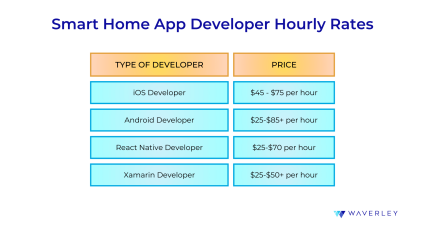
In general terms, the cost to build a smart home system depends on the desired features of the app. Prices can range from $15,000 to $500,000 and higher to develop an app. If a client is looking for sophisticated features in the app, then the cost will always be higher. Nonetheless, when focusing more on the individual, it is possible to look into the pricing rates per engineer, per hour.
This one is one of the most important factors that will impact the price of Smart Home App development. The hourly rate pay for app developers goes from somewhere between $25 to $150 per hour. It obviously depends on the type of developer, their location, and the complexity of the app and the business model (freelancer, outsourcing agency or in-house engineer).
How Can Waverley Help?
Waverley Software provides smart home development services. As a custom software engineering and an IoT development company, we collaborate with IoT businesses, offering a full cycle of software development services. We can help with product strategy, software design, embedded systems development and integration, interface, testing, etc.
Regarding IoT solutions, Waverly provides the following services:
- Hardware design
- Embedded software development
- Data storage collection
- Back and frontend development
- Smart Home App Development
Waverley has worked on many different projects that included the development of Smart Home products:
- Home Automation. A development team from Waverley worked together to create a hybrid application for home automation. The application allows homeowners full management and remote monitoring of home systems like security, heating, electricity, etc. Our team also provided assistance to the client with the development of embedded software for voice communications and other security panels. Due to our vast experience in creating mobile applications, we were able to alter the architecture making UI development easier. Additionally, thanks to the emerging AngularJS framework, it was possible to keep the traditional UI elements.
- Face Recognition Software Development. Our R&D team has created a facial recognition system applying Computer Vision and Deep learning methods. A Waverley’s team of engineers developed a face detection technology that enables visitors to identify themselves as soon as they walk into a room. The project also includes an audible personalized greeting system. The project aims to develop an algorithm for Computer Vision that can be trained to recognize a human face from video footage from security cameras.
- Holu Hou Home Energy Management Tool. Waverley Software has provided software development support to a renewable energy company. Our engineering team built an AWS-supported web interface as well as Android and iOS apps based on Flutter. The platform allows users on the Hawaiian market to view their solar energy usage data (up to 12 custom reports and dashboards) and manage their solar energy panels.
- Holiday Lights Control App. Our client is an ambitious startup working in the IoT Smart Home domain. The client is creating a Smart Home solution enabling its users to control the holiday lights in a house. Waverley’s dedicated team of engineers was helping the company with embedded development based on Raspberry Pi.
- Smart Aroma Diffuser Device. The Client is working on a number of Smart Home devices aimed at improving the quality of life. They reached us when they needed software engineering help for their Smart Aroma Diffuser Device, which diffuses essential oils from the glass bottle directly into the room, without adding any water. Our engineering team worked on the application for iOS and Android that allows controlling the device: from the back-end development all the way to testing and maintenance.
- Smart Kitchen Appliances. Our client is a company designing and building commercial cooking electronics. They came to Waverley with a whole range of products they needed our help with: a Bluetooth-controlled cooking stove, smart refrigerator with remote control, an Ice Maker application. Waverley provided embedded software and mobile engineers to assist with the development of server-side and user interfaces, developed from the client’s wireframes.
Conclusion
Home automation technology has become brighter and its implementation will continue to grow. In general terms, the smart home tech market has been growing and is estimated to keep on increasing. Developing a Smart Home product is not that challenging if you have a reliable software engineering vendor by your side, who has experience in this domain and can guide you through the main steps and nuances. Waverley has been working in this space for years, helping deliver multiple Smart Home products that users across the world use and love. For more information please contact us using the form below.
Looking for Smart Home Development Assistance?
FAQ
How much does it cost to develop a home automation app?
Home automation app development cost depends on different factors such as the complexity of the app, the platform, features and the functionality it offers. Additionally, the team you hire and the location can also affect the price. However, estimated prices range between $10,000 and $500,000 for a software-only product, and possibly more if hardware is involved.
How does smart home app work?
Smart homes start with the combination of different gadgets working together. For a smart home app to work there are three main components that complement each other. The smart hub, which is the main component as it is the controlling center inside the house acting over the smart devices and actuators.
Is smart home an AI?
Given that they contain a variety of internet-connected smart devices, smart homes frequently also use AI to process data, provide personalized assistance, however, they aren’t an AI by themselves.
What technology is used to make smart homes?
Developers build smart home apps for smart houses using various technologies. Among the most used are Cloud computing, Artificial intelligence and devices that are connected with the Internet of Things (IoT), embedded software, etc.