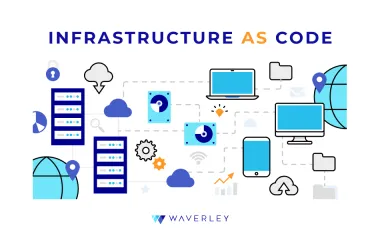Cloud Migration Checklist: 6 Steps to Successful Cloud Migration

Contents
The appearance of cloud services has revolutionized the world of tech and the way we store and manage information. Companies wanting to go digital consider moving their digital assets to the cloud, because it is a cheaper, easier, more accessible and manageable way to store information. Cloud migration is a complicated process, many aspects need to be taken into account if your goal is to move your assets seamlessly and safely, with no interruptions to the workflow. Waverley has been providing cloud development services to companies globally for years and we can gladly share our tips on successfully approaching the cloud migration process at your business.
If your organization is looking to find out the correct steps for cloud migration or how to migrate servers to the cloud – you are in the right place. This article will show you the benefits and best practices of cloud migration as well as the challenges they might encounter along the way.
What is Cloud Migration?
Before starting to describe the cloud migration process and how to migrate to the cloud we will define what is this.
When we talk about cloud migration, we mean the process of moving digital business operations to the cloud. Building a scalable and flexible cloud infrastructure allows companies to respond to growth and change, manage their data effectively and have access to it anytime and anywhere.
Although there are still companies that do not migrate its data to the cloud and have all their information physically stored (paperwork, files, disks, etc.), this is very dangerous since the risks of information being lost, mixed up or even leaked are high. So, let’s make it simple and fast. Business processes that used to reside in a physical space are now being replaced by digital processes. And here are some examples that can support the above information that show a before and now:
| Physical | Digital |
|---|---|
| Letters | Emails |
| PBX | Voice over IP |
| Cash/checks | Electronic Payments |
| Conference Rooms | Collaboration Software |
| Paper Statements | Accounts |
| Filing Cabinets | Document Storage |
| Industry Journals | Online Journals |
| Radios/TV | Web Social Media Ad |
| Ledger Books | Accounting Packages |
| HR | Workforce Management Software |
| Business Specialists | Data Analysis Packages |
| Locks/ Keys | Passwords |
| Security Guards | Firewalls |
Main Reasons to Migrate to the Cloud
Every company decides for themselves whether cloud migration is a good option for them. The decision should be made based on the business model, the amount of data you’re operating, your budgets, your way to manage and access this data, the capabilities of your software, etc. The implementation is usually secondary, because if you don’t have in-house resources to undertake the task, there are plenty of cloud development services on the market ready to help you handle this process. When clients reach out to Waverley for assistance with cloud migrations, their reasoning comes down to these 5 aspects:
1. Flexibility
Last year, O’Reilly conducted research on cloud migration and found that 90% of companies use cloud platforms to store and backup information. Additionally, 47% reported that their organizations were implementing a cloud-first approach. Of the respondents, 30% stated that their organizations were already cloud-native, while 37% expressed their intention to become cloud-native within three or more years.
This indicates the versatility of modern cloud platforms in terms of data formats, storage size, and capabilities. The cloud can adapt to the storage needs of companies, easily expanding or reducing capacity, and even offering unlimited storage options.
2. Cost savings
Less operating expenses. The cloud storage service does not require physical maintenance, on-site specialists or electricity. The investments depend on the usage and that is based on the needs of each company.
3. Accessibility
It is not necessary for IT equipment to be configured, this means that not only companies in general benefit from this service, but also their employees, since they can access corporate information without time or distance limits. This clearly supports and facilitates remote work.
4. Backups
Cloud backups provide an additional guarantee of data integrity and are restorable from any facility or server. If an error were to occur the data stored after a backup would not be compromised, a “data loss” is a lot less possible.
5. Reliability
Reduces the risk of data loss. In general, cloud services offer a contract between an IT service provider and a client, the Service Level Agreement (SLA) where the services that must be offered are established. After an analysis of risks and agreements to mitigate it, the provider is responsible for the whole process going as expected in terms of backup copies and if something goes wrong, it is responsible for solving or recovering any loss of information in a reasonable time.
Cloud Migration Challenges
What are the main difficulties and challenges you may face when migrating to the cloud? Although migration to the cloud is a structured and detailed process, there are some things that need to be considered very carefully for the whole process to go smoothly and according to your expectations.
1. Unforeseen Costs of Migration to the Cloud
In the first place, the company that requires this service must estimate the financial cost of the investment. Migration costs can be excessive, either due to a compatibility problem, the need for new skills, or an incorrect migration, which might lead to data loss and thus a new investment to recover them. In addition, configuring your cloud platform in the right way matters, as often you might pay for additional services and resources that you don’t use.
The Solution: Learn everything you can about the migration process or rely on someone experienced and objective to calculate the costs beforehand. The best option is to work with a company who has conducted multiple migrations in the past and can consult you on the potential bottlenecks and hidden costs that might occur later in your migration process. Once the cost is established and the risks are also considered, it will allow reducing time and extra investments. Here at Waverley we even provide an infrastructure cost optimization as a service, helping companies optimize their existing cloud infrastructures, fix the configurations and decrease maintenance costs by up to 60%.
2. Wrong or Incomplete Migration Plan
Although it is the cloud provider who is in charge of operations and processes, the “transfer” of infrastructures and commercial assets requires detailed cloud migration planning. Careful investigation of cloud platforms to find the best fitting one is the number one step for a successful migration process. And the other important step is to make a list of all of your assets that need to be migrated to determine dependencies: which part of your software needs access to what data, etc. Our cloud engineers took part in developing an automated migration tool that creates a dependency graph thus simplifying the migration process for enterprises and making it safer.
The solution: Strategy. Before having a cloud data migration strategy, the business objectives of the company must be analyzed. The optimal strategy talks about your data types and amounts, considers risks and ways to mitigate them, lists dependency points and all the engineers responsible for different migration aspects. Also, a good strategy in place helps to decrease the costs significantly.
3. Choosing the Best Cloud Development Provider
This challenge is one of the most common among companies who either do not have in-house engineering capabilities, or have limited expertise in cloud migration, and don’t need to hire full-time engineers for the task. There are many cloud development companies on the market who can build a cloud & DevOps team for you in no time to carry out your migration to the cloud and then provide ongoing support. But choose wisely, because once the migration process has begun and the answer to the first question is negative, changing providers would cost extra time and money.
The Solution: A thorough investigation must be carried out into the potential vendors. In the past, we published an article on the top mistakes companies make when outsourcing their software development, which you may find useful. Pay special attention to:
- Case studies
- Testimonials
- Recommendations
- Time on the market
- Backup guarantees
- Security aspect
4. The Site Reliability Engineering (SRE)
At the moment of guaranteeing the reliability of all the systems that are part of the migration process to the cloud, the SRE plays an important role since its practices are the ones that ensure everything is correctly executed in the production system. Operational experience with DevOps services is required to maximize the full benefits of the migration.
The Solution: The team of trained engineers will help to form an operational culture safely and quickly by selecting the right cloud migration tools and training your in-house engineers on the right maintenance practices. It is not only about the adoption of DevOps practices but also about improving your existing data storing and management practices in the company.
6 Steps for the Cloud Migration Process
Definitely every company’s journey to the cloud is unique and depends on your process, amount of data, team structure, the needs and capabilities of your business and business limitations, but here are the 6 steps for the migration process that almost every company has to go through:
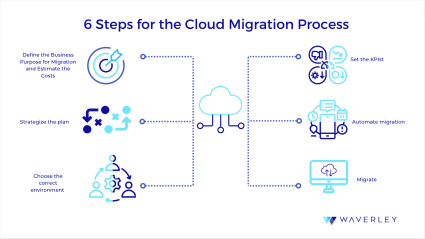
1. Define the Business Purpose for Migration and Estimate the Costs
As a first step, you must define what the purpose of the migration is. It is here where you must evaluate all the points in favor and find to do it or not in addition to the provider. By determining all these requirements we can generate a fully structured migration plan from when to migrate, needs, time and cost.
This is also where the amount that the company wishes to invest according to its needs must be taken into account.
2. Strategize the plan
First we must answer this question “What category does the application belong to?” Depending on the type to which it belongs public, hybrid, private or multi cloud and what is its type of service: infrastructure as a service (IsaaS), platform as a service (PaaS) and software as a service (SaaS) is that you must choose the perfect cloud data migration strategy to apply in this process. To understand each type, we briefly explain it below.
- IaaS: It is more flexible since it allows control of IT resources. In addition, it allows access to network functions and computers.
- PaaS: It allows you to organise hardware and operating systems while managing applications without paying attention to capacity planning, software maintenance and patching, etc.
- SaaS: It is the service provider who takes care of all the work. With this solution the use of software is determined.
AWS proposes the seven most common cloud migration strategies: Retire, Retain, Repurchase, Rehost, Replatform and Refactor.
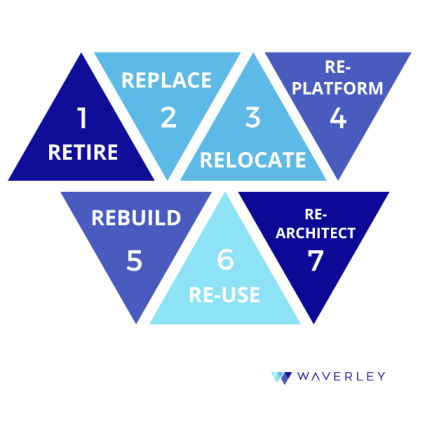
3. Choose the correct environment
This is where we define the implementation model that we mentioned earlier:
- Public: It is available to everyone and the data is created and also stored on third-party servers.
- Private: Use visualization and resource management tools. This model is the same as using legacy IT infrastructure to augment your resources.
- Hybrid: This model connects infrastructure and applications in and out of the cloud.
This step also includes choosing the provider.
4. Set the KPIs
In this step it is necessary to establish the key performance indicators (KPIs). This step will help us to know what is the level of effectiveness of the migration to the cloud and if the expectations were met. Among what KPIs can measure are:
- Minimum and maximum response time
- Error types and rates
- Billings, personnel and hardware costs
- Memory usage
- Risk and errors
5. Automate migration
The heavy lifting of cloud migration and post-cloud migration support can be done by a variety of automated tools. These cloud migration tools can help us reduce migration time and risks, downtime and costs. Ensuring a successful migration requires performing a lot of performance tests and this would take a lot of time, however, we can mention three useful ones:
- AWS
- Azure
- GCP
6. Migrate
This is the last step. Once all the previous steps have been evaluated and you have chosen the strategy that best suits the migration needs of your company. This is when data and users should be moved to the cloud..
The most used cloud platforms (for automate the migration)
- Amazon Web Services (AWS)
Available in more than 20 regions. It is characterised by its reliability, security and scalability. It is made up of a large number of migration software that facilitates migration and maintenance. - Microsoft Azure
Although it is not available in many regions like the previous one, it requires a qualified IT staff for its administration and system maintenance. - Google Cloud Platform (GCP)
Offers live migration with no downtime. It is cost-effective, stores data with automatic checksums that ensure data security.
Waverley Experience
Waverley Software, a technological multinational has experience in this. Throughout the world, it has developer engineers with extensive quality experience that provide complete solutions for the cycle, its configuration, its structure, maintenance and support.
Cloud Migration Process: Final thoughts
The cloud can store large amounts of data and move it to it, although it can be a long and detailed process, it is safe. By moving servers/data to the cloud, the limitations of internal IT infrastructures are eliminated, all information is no longer in local units, but online. This allows information to be available to the entire company, saves costs and protects data. But, it requires steps and strategies that depend on a previous needs analysis. If you have some questions or would like to learn more about how to migrate your applications to the cloud, please don’t hesitate to contact us.
FAQ
Why is cloud migration important?
If the advice for the migration to the cloud is carried out by quality and experienced providers for this type of process, the migration of digital types to the cloud can allow businesses to grow rapidly and also reach global markets.
In addition, we can mention that the information of an entire company is online and allows all its workers to have access to it, facilitating the development of their activities, saving time and money.
Why does cloud migration fail?
In general, the migration process to the cloud can fail if the provider does not have the necessary experience to do it. Although this technical solution for secure data transfer is becoming common among small, medium and large companies, failures can occur if the objectives and strategies are not established to start the process. So, the lack of cloud migration planning can also be considered one of the reasons why the migration fails thus generating waste of time and money.
Why do businesses migrate to the cloud?
Safety, savings and practicality.