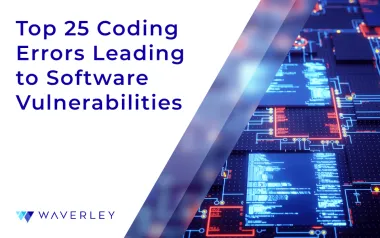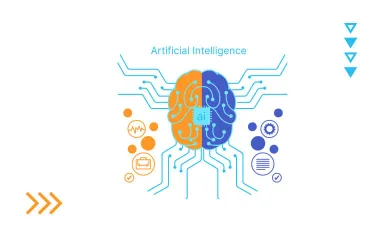Cloud Security Risks: Prevention Tactics for Modern Enterprises
A set of cybersecurity recommendations in the aftermath of the CrowdStrike incident.

Contents
- The CrowdStrike Falcon Incident: A Wake-Up Call
- Common Cloud Security Risks
- How to Prevent Cloud Security Risks
- How to Identify and Mitigate Cloud Security Vulnerabilities
- Real-World Examples
- Conclusion
- FAQ
Cloud computing has become integral to the functioning of modern organizations. While providing the needed flexibility, mobility, and scalability, it also poses multiple security challenges and risks that, if exploited, result in breaches, data losses, and financial and reputational damages. So far in 2024, the average global cost of a data breach amounts to $4.88M, which is 10% higher than last year and the highest ever so far.
Stakeholders of businesses that heavily rely on cloud computing and deal with large data volumes understand the need for proactive prevention of cloud threats. 69% of top-level executives have faced cloud security threats or breaches in their careers, according to this research.

Waverley Software has been at the forefront of building future-proof cloud-based software compliant with the latest cloud security regulations. We’ve provided cyber security consulting for multiple organizations, assisting in building secure and resilient infrastructures and putting secure processes in place to safeguard against hacker attacks, dangerous misconfigurations, and costly malfunctions.
Recent events only highlighted the importance of cloud security measures and investments made into strengthening the cloud systems. We’re talking about the CrowdStrike breach, affecting Windows machines and paralyzing numerous companies worldwide. In this article, we’ll share our experience strengthening cloud security systems and the basics executives need to know about common risks and how to prevent them.
The CrowdStrike Falcon Incident: A Wake-Up Call
CrowdStrike is a so-called “endpoint detection and response” software, and highly privileged at that, since it has access to many data points on devices where it is installed, such as programs the user had installed, files that are stored on this device, and even browser history. It is designed to prevent cyber-attacks and it utilizes AI for threat detection and handling. It works through a cloud-delivered and cloud-managed sensor, which can detect potential threat agents (software or script that can exploit system vulnerabilities with phishing or social engineering to illegally access data) and prevent security breaches. For a while, it’s been considered a de facto standard in cybersecurity practices across many enterprises.
The incident that happened this July is considered to be the biggest IT outage in history. It affected 8.5 million Windows computers globally, and roughly 124 companies, including a quarter of Fortune 500 organizations.

The cause of the issue, as disclosed by the GrowdStrike themselves, was a part of software that was deployed to the system by a massive vendor without the proper testing and debugging. When updates or deployments aren’t thoroughly tested across all relevant desktop and server environments, it can lead to unexpected vulnerabilities or compatibility issues. Without robust sandboxing (isolating processes to prevent potential harm) and rollback mechanisms (reverting to a stable state if an update fails), updates that involve kernel-level interactions can introduce significant security risks.
The Crowdstrike incident was not a cybersecurity breach per se, but it is a known and widely used cybersecurity product, and its downtime caused significant damages to all affected companies. It also demonstrated the flaws of our current cybersecurity best practices, since if software has such wide access to our machines, additional protections need to be put in place.
Common Cloud Security Risks

While cloud-based security solutions, such as CrowdStrike Falcon, provide some advantages for customers, including scalability, flexibility, cost-efficiency, and real-time analytics and response, they also bear certain risks that may result from pure accidents like faulty updates. In this chapter, we’ll discuss top cloud security threats, risks, and cloud security challenges in more detail.
Data Breaches
Since cyber security solutions store and process sensitive data, such as configuration settings, security logs, or threat intelligence, they appear at the highest risk in case a hosting cloud platform gets compromised. This type of cloud security risk is one of the most frequent as hackers strive to obtain organizations’ confidential information to further demand ransom, resort to blackmailing, destroy business or personal reputation, and employ similar methods for achieving benefits.
Data Loss
In the same way, important security data critical for proper software functioning can vanish due to a breach, system failure, or infrastructure misconfiguration. Other reasons for data loss may be as mundane as losing an encryption key for encrypted data or physical damage to servers because of a natural disaster, combat operations, and other unforeseen events.
Misconfiguration
Another security risk of cloud computing is the chance of improper configuration for cloud settings, for example, misconfigured storage buckets or access control lists, as security management across multiple cloud environments is a complex task. As a result, these human errors can lead to security gaps or security data exposure. Experienced DevOps consultants usually know the specifics of default cloud providers’ settings and can make a real difference in security when setting up a multi-cloud environment.
Insecure APIs
Application programming interface (API) is like a front door to any application, and cloud services are no exception. Providing the means for software applications to communicate with each other, APIs pose a major security risk in cloud computing unless properly secured. With a publicly available IP address or credentials available to a third party, they become the first and most vulnerable entry point attackers may try to exploit.
Insider Threats
The cloud security risk of having a malicious insider cannot be excluded when the cloud provider’s employees have special access to the cloud management platform. Seeking financial or personal benefits, they can abuse their privileges by changing security settings, disabling certain functionality, or leaking sensitive data.
Denial of Service (DoS) Attacks
DoS attacks exploit the inherent system vulnerabilities, such as bandwidth limitations, limited resources (CPU, memory), or protocol weaknesses, to flood the system with the number of requests it cannot handle and eventually slow down or crash. This results in a service downtime causing financial losses, reputation damage, and operational disruption. In the context of cyber security software, service unavailability will also have a major negative impact on its users, stripping their systems of the necessary protection.

Advanced Persistent Threats
APTs are one of the most dangerous risks associated with cloud computing and enterprise systems in general as such attacks may stay undetected for weeks and even months, secretly monitoring the systems. These intrusions are typically targeted, multi-stage, and aim at stealing data using a range of techniques, including social engineering and custom malware. Moreover, the centralized nature of cloud systems allows hackers to gain access to large amounts of data and connected applications.
Compliance Issues
The advantage of cloud providers is that companies can leverage their servers located across the globe. However, security concerns in cloud computing arise when these servers are subject to different laws and regulations on data use, such as GDPR, CCPA, or HIPPA, depending on the region and country where they are located. Collisions between data protection laws (and consequently – access control measures) in different countries during data transfers across borders may cause vulnerabilities and complexities in keeping these data safe.
Third-Party Risks
A business running without using any third-party SaaS products is hardly imaginable these days, which implies more and tighter links between organizations and companies. Malicious actors take advantage of this interconnection to extend their attack impact as much as possible, with 29% of data breaches being reported as third-party incidents across all industry sectors. Thus, even having all the protection measures in place can be just not enough in cases when the third-party provider you trust gets compromised.
Malware
Employing social engineering techniques and exploiting certain software weaknesses, hackers develop and spread viruses, worms, trojans, ransomware, spyware, and other malicious programs to gain unauthorized access to computers, networks, and data. Once infected with malware, computer systems can fail to load or unlock, crash, leak sensitive information, and spread other malware on the connected systems.
Shared Technology Vulnerabilities
By using cloud services and resources, organizations save costs and optimize resource usage but become less separated from other cloud users at the same time, adding to other cloud security challenges. Thus, hackers and malware don’t miss the chance to take advantage of the vulnerabilities present in virtual boundaries between companies’ infrastructures sharing the same cloud resources and servers.
How to Prevent Cloud Security Risks
Given the wide adoption of digitalization by organizations and the extreme activity of cyber criminals, CrowdStrike and security providers alike rush to roll out new products and updates to ensure decent software protection for their customers. But, as we’ve observed with the CrowdStrike incident, hasty and insufficiently tested implementations can do more harm than good.

Thus, even for organizations not affected by this situation, it has been a learning experience: the continuous strengthening of security measures is always a worthy investment. Treat it as a reminder to review the security measures in place at your company or consult with cybersecurity experts like Waverley. A timely audit is the top cloud security risk prevention method helping to identify potential risks, design and implement a reliable incident response mechanism, and pave the way toward security compliance.
Along with this, below we recommend a range of additional best security practices instrumental in preventing cloud security risks for organizations.
Third-Party Risk Management
A lesson learned from the CrowdStrike Outage for the future, it will be wise to delay patches and updates for end-user compute devices and test security updates in sandbox environments before using them in production. By isolating a new, potentially risky element from the entire infrastructure, your IT teams can avoid the whole system recovery ordeal and have plenty of time to investigate and report the issue.
As Phil Ross, CISO at UpGuard, mentions, “To defend against vulnerabilities in widely-used software, organizations need a clear view of their software supply chain. It’s not just about reacting when a vulnerability is found but being prepared with actionable insights to either avoid or mitigate the impact.” Therefore, when relying on cloud services, companies, and their IT departments should pay special attention to the SaaS products they entrust their business operations to and make sure to conduct thorough due diligence when choosing vendors along with carefully reading contractual agreements at the sign-up stage.
Data Encryption
Data encryption is the method of protecting data by encoding it in a way that makes it unreadable to unauthorized users without a special code – an encryption key. Encryption helps to prevent sensitive data breaches and exposure when both at rest and in transit, especially if implemented in combination with key management software ensuring the security of your encryption key. AxCrypt, NordLocker, and EncryptionSafe are some of the most popular data encryption solutions on the market today.
Strengthened Access Control
To avoid such cloud security risks as data leaks, insider threats, and shared technology vulnerabilities, it’s important to set strict limits on user access to specific parts of your systems. Such security measures as role-based access control can sufficiently reduce the risk of exposing confidential or business-critical information to unwanted staff members and leaving them with only the exact privileges required for completing their tasks. Also, multi-factor authentification can ensure extra data security when more than a password is needed to get access.
Automated Cloud Management
Cloud configuration automation helps in managing complex cloud infrastructure, saving your systems from man-made errors and misconfigurations. All you need to set up is the secure configuration baselines for all of your cloud resources and enjoy the system’s compliance with security best practices. Consider such tools as Puppet, Chef, Ansible, and similar to help you automate cloud infrastructure configuration and management.
Backup and Disaster Recovery Plan
As mentioned earlier, there’s nothing to be done to prevent unforeseen events, such as natural disasters or accidents, but data loss and damage can be prevented. By performing regular back-ups of critical data using alternative data storage and conducting your disaster recovery plan testing from time to time, you will make sure that your important data and software endure different kinds of threats, both from nature and attackers.
Cloud-Neutral Architecture
Also referred to as ‘cloud-agnostic’, this architecture strategy implies that your cloud applications and services are not bundled with any particular cloud platform and can be deployed and used on any of them. Being cloud-neutral provides a level of independence that helps prevent vendor lock-in and ensure service stability in case of an outage on the provider’s side. Also, such a system design approach allows data and workload distribution across multiple clouds, enhancing your system’s resilience against a number of threats.
If you’ve decided to consider moving to a cloud-agnostic architecture to achieve more flexibility and resilience for your systems, don’t miss this Cloud Migration Checklist uncovering the benefits as well as potential challenges and tips to overcome them.
Zero-Trust Architecture
The core feature of this design model is treating any user and activity as one that cannot be trusted, involving complex identity verification through a multi-factor authentication process, least-privilege access with micro-segmentation, rigid system monitoring, and real-time analytics. Such measures help reduce the attack surface, enhance network endpoint protection, and spot suspicious activity in a flash.
Employee Training
Last but not least, security awareness and incident response training for your organization’s personnel can make up a good deal of the success in achieving system security. As of the most recent 2024 Data Breach Investigations Report by Verizon, 68% of breaches happen due to employee unawareness of cyber security practices, resulting in successful social engineering campaigns, weak passwords, and even unintentional data exposure.
How to Identify and Mitigate Cloud Security Vulnerabilities?
As a rule, it is a lot more cost-effective to identify and prevent cloud security vulnerabilities than to handle the actual incidents and breaches. Proving this point, research shows that the average cost of being compromised amounts to as much as $50 thousand. That’s why investing heavily in cloud security protection, vulnerability checks, and top-notch security software is a must for modern enterprise executives.
Over our years of working as a software security consultancy, we’ve identified key measures that help mitigate the most widespread risks and threats and significantly increase the resilience of your organization and its digital assets.
Regular Vulnerability Assessments
Vulnerability assessments and penetration testing (VAPT) are the primary instrument combo for maintaining security resilience at an organization of any size. They are needed not only to ensure security compliance but also to check for potential weaknesses that can be exploited by malicious agents. Ideally, a company should not only have both implemented and conducted on a regular basis but also reach out to certified external auditors to get a second opinion and double-verify the results. Vulnerability assessments, depending on the components to test, can be divided into network-based, app-based, API-focused, wireless, cloud-based, and the ones involving social engineering.
While vulnerability assessments often mean grouping your assets in terms of their priority and sensitivity, pen-testing is more active, allowing you to detect potential weaknesses by actively intruding into your systems. Waverley’s cybersecurity experts help companies conduct both vulnerability scanning and black-box (no information is shared with the tester), white-box (all information shared), and grey-box (limited information shared) penetration testing on a regular basis, providing a set of results and actionable recommendations for remediation and mitigation.
OWASP is a great resource when it comes to learning about the most widespread vulnerabilities and their prevention. Previously we did an overview of OWASP’s top 25 coding errors leading to software vulnerabilities.
Continuous Monitoring and Alerts
An irreplaceable element of cloud monitoring activities is logging, which ensures every activity in the system, including access attempts, configuration changes, and data access, is documented. Having integrated your security logs into an SIEM system, you will be able to spot correlations and suspicious activity, as well as mitigate threats as soon as they start looming. Moreover, AI technology can help you take a step forward in security measures by automating your monitoring activities with data analytics, behavior tracking, and anomaly detection algorithms.
Configuration Audits
Regular and timely cloud security configuration audits are paramount in keeping your systems safe as cloud and other service providers update their security policies and default settings from time to time. As a result of such updates, the security settings you have may not be relevant anymore, leaving your systems weak and vulnerable.
To conduct a comprehensive configuration audit of your cloud assets, there are several steps to follow:
- Define the cloud environments, services, and resources subject to the audit and the aim of this inspection (e.g. verifying compliance with security standards, identifying misconfigurations, etc.);
- Create an inventory of all cloud assets in focus and identify the party responsible for each one;
- Set the baseline for secure configurations using the industry-standard benchmarks as well as your custom security policies;
- Review the assets and configurations, control policies, permissions, roles, firewall and virtual network settings. You can automate most of your configuration checks using special cloud security tools, leaving only the critical ones for manual review.
- Document and analyze the findings reported by the tools and security specialists, assessing the risks associated with them based on the potential impact and exploitation likelihood.
- Prioritize the revealed issues and gradually implement the required fixes to misconfigurations and weak spots, paying attention to regulatory compliance. Don’t forget to document the changes for future reference.
- Finalize the audit by compiling a sharable report that includes the list of identified risks and weaknesses, actions taken to mitigate them, and lessons learned for the future. To ensure continuous security and improvement, make sure you have regular configuration audits in your plans.
Review of Access Controls
Reviewing access controls is a regular process of updating and cleaning up access privileges to the software tools your company uses. The process of granting team members is too often automatic, without any policy or process governed by the IT department.
Moreover, in many cases, it happens by default, that the lists of users simply migrate from one software to another without verifying the need and level of involvement of these employees in each tool. As a result, the companies not only risk disclosing sensitive information to 3rd parties but also allowing completely unauthorized users and entities access to mission-critical company software.
Regularly reviewing access controls,role-based level of access, and keeping access hygiene (such as deleting employees who no longer work with the company, or stopped using the software, etc) can help:
- Prevent insider threats in software systems
- Optimize costs by reducing software packages no longer in use
- Maintain security compliance by adhering to the necessary levels of clarity and visibility
- Track changes for enhanced accountability
- Establish synchronization between HR and IT departments
API Security Checks
The more solutions companies integrate within their internal systems, the more vulnerable and prone to attacks they become. For API security, it is critical to ensure data protection in transit using the TLS/SSL encryption protocols as well as implement strong authorization mechanisms, such as OAuth and JWT. Other security measures include input validation to prevent Injection attacks, while rate limiting and throttling help protect the system from DDoS attacks. Secure coding, timely updates and patches, and regular logging and monitoring to keep APIs safe should go without saying.
Incident Response Planning
Similar to backup and recovery planning in the prevention of data loss, organizations need to be prepared for possible security breaches or security software failures. An incident response plan should include an incident response policy in place with clear action items and tools to be used in case of a security emergency, the assigned team responsible for handling the situation, and regular training activities for all the staff members. The actual incident response takes place in several phases:
- Identification of an incident;
- Limiting of the impact;
- Eliminating the threat;
- Recovery of the systems;
- Retrospective analysis enhancing the future response.
Finally, even if your company manages to avoid security breaches, we recommend reviewing and updating the incident response plan regularly, to keep it up-to-date with the existing security context.
How Secure is Your Business? Take our free
Cybersecurity Quiz to find out.
Real-World Examples
At Waverley, we often work with forward-thinking executives and their IT teams helping to boost their companies’ cybersecurity resilience. Through the years we’ve demonstrated our ability to secure a wide range of systems, from enterprise-level cloud environments to specialized applications, showcasing our versatility and deep understanding of different cloud security challenges.
Risk Mitigation
A financial institution reached out to us with a request to help strengthen their cybersecurity systems. We started with a black-box testing of their systems, our penetration tests revealed many risks, which we communicated to the customer. The next step was to get deep into the company’s systems and review its process and cybersecurity documentation.
Our cybersecurity team worked with the client’s team to establish clear standards that would be reinforced and observed across all of the company’s offices. We also reviewed and updated the client’s BCP plan, mainly in the Cybersecurity and Incident Response section.
IoT Device Security
Connected hardware and various smart devices are frequently mentioned among the causes of unauthorized access. Device configurations and cloud storage are the two primary challenges when it comes to IoT security.
Waverey’s been delivering several connected devices in Automotive, Smart Home, Robotics, Energy, and other domains, providing excellent security systems for those products and ensuring the necessary safety regulations, such as HIPAA, ISO, SOC2, and others. E.g. securing the cloud infrastructure of a social robot for the home, which is being used by children and in healthcare organizations.
Penetration Testing
Often our clients request penetration testing services as an addition to tech products they create with us or as a standalone service, to safeguard their internal systems and provide their in-house IT departments with a second opinion.
Focus on the Cloud Best Practices
An AWS partner and an ISO 27001-certified company, Waverley is perfectly equipped to investigate and optimize AWS-hosted services and systems. Our engineers are AWS, Azure, and GCP certified and trained intensively in cloud security best practices. Waverley constantly invests in security training, certifications, and other educational opportunities for our Cloud team.
Conclusion
Cloud security has become one of the key considerations for the executives of modern enterprises. There’s a need for ongoing vigilance and a solid risk prevention strategy that’s both comprehensive and practical. The ROI of such prevention strategies cannot be overestimated, because the damages caused by potential breaches, outages, and malfunctions will put at risk not only your data but also your clients and the very existence of your enterprise.
Waverley has decades of experience facilitating cybersecurity strategies for enterprises across industries. We’ve been delivering state-of-the-art software that relies on the latest advancements in security. We provide individual approaches to companies and work with their teams to prepare, train, test, and put into practice a protection strategy that’s not only scalable but also highly manageable and efficient. If you would like to consult regarding an incident or about devising a cybersecurity strategy for your enterprise, please use the form below and we will get back to you shortly.
Frequently Asked Questions
What are the types of cloud outages?
Depending on the source of issues, there are service provider outages (such as network failures, infrastructure malfunctions, and other bugs), data center outages (when there are issues in the server systems, related to physical breakages), app-level outages (misconfigurations, API failures), or security-related outages, resulting from DDoS attacks, malware, or vulnerabilities caused by human error.
What are the most common cloud security risks?
Companies can be exposed to data breaches, resulting from system malfunctioning, unauthorized access, phishing, or social engineering attacks. Misconfiguration is second the most common risk when cloud security is not set up properly. Insider threats, DDoS attacks, and account hijacking are also among the known risks.
How can I protect my company from cloud security breaches?
You can protect your company from cloud security breaches by setting up a reliable and proven cybersecurity process and business continuity plan and conducting regular security audits and BCP drills. Also, be careful with software updates and run those through the IT department first. Educate your personnel on common cybersecurity hygiene practices. It will also help if you get a second opinion from a cybersecurity consulting company such as Waverley.
How often should my company perform cloud security audits?
That would depend on your industry, the security standards your company has to comply with, the sensitivity of the data you handle, etc. An annual audit is a minimum, quarterly is better. Also, conduct audits after major changes in your corporate cybersecurity, such as implementing new security policies, expanding or scaling your software, after incidents, etc.
What should my company do to stay compliant with cloud security regulations?
To stay compliant with cloud security regulations, you should identify the requirements for the regulations you would like to comply with. Make a list of action items and appoint the right personnel in charge of various aspects of your compliance program implementation. Analyze your digital assets, how sensitive they are, what are the storage configurations and risks, how is access set up and how is it protected. Identify areas for improvement and act on those. You can always reach out to professionals to help you manage your cybersecurity compliance faster and follow industry best practices.
Reinforce Your Enterprise Cloud Security