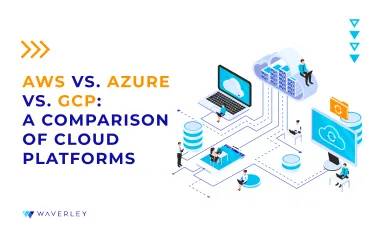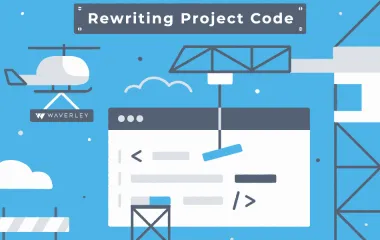Infrastructure as Code: Definition and Benefits
by Marco Mamani, Senior Java Engineer at Waverley LatAm
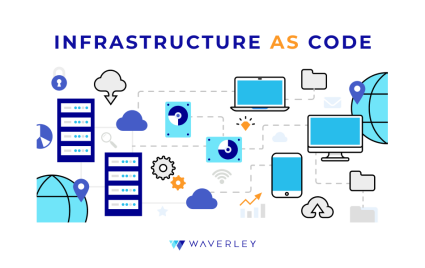
Contents
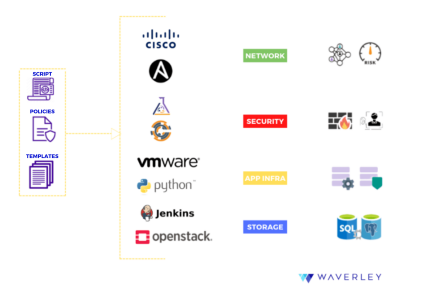
Introduction
The adoption of Infrastructure as Code (IaC) tools has transformed the way we create, test, and release applications as the number of production and delivery cycles has increased. More and more companies are migrating to IaC because of the numerous benefits such as:
- unchanging infrastructure
- increased delivery speed
- scalability
- cost savings
- risks prevention
I have been part of the Waverley team in Latam for more than a year, as a Java coder in one of the projects that develop robotic process automation software. However, I have many years of commercial software development experience and throughout my whole career, I relied a lot on DevOps methodologies. From my experience, DevOps practices help engineers deliver software solutions effectively and creatively, reduce the chance of human errors, avoid repeatability, achieve consistency, and improve software disaster recovery potential and auditability.
In this article I will tell you more about my experience incorporating Infrastructure as Code into the software development process, as well as present key definitions, methods, tools and benefits of working with Infrastructure as Code. Sounds interesting, doesn’t it? Let us begin.
What is Infrastructure as Code?
Defining
- Infrastructure as Code
- IaC seems simple because as its name suggests, it is a descriptive model approach to configuring and managing infrastructure.
- It all narrows down to handling your infrastructure setup and provisioning as you would be doing with your application source code.
- The configuration modules are usually saved in version control systems (VCS) in well-documented code formats, and this code enables improved precision, decreased errors, and speed up the process and consistency.
To avoid manual processes when configuring servers and operating systems, DevOps teams can use a variety of tools and methodologies to automatically control and customize the essential infrastructure. As a DevOps practice, infrastructure as code and continuous delivery work together.
Methods Used to Write Infrastructure as Code
The approaches for writing Infrastructure as Code are the following:
- Declarative Approach (functional): The declarative method specifies the target’s desired state, for example, what the target’s actual configuration should be. There are no instructions for setting up a server, instead, the infrastructure or server’s needs or third-party applications are described.
- Imperative Approach (procedural): this approach specifies the commands that must be carried out in order to obtain the desired outcome. The imperative focuses on how to improve the infrastructure to achieve the desired outcome.
Most Used infrastructure as Code Tools
There’s a variety of tools available on the market nowadays to enable Infrastructure as Code.
- Terraform
Terraform by HashiCorp is the most widely used and open-source infrastructure automation technology. It helps with infrastructure as code and enables its configuration, provisioning, and management. This tool makes it simple to design and construct IaC across numerous infrastructure providers (AWS, GCP, Azure, etc.) using a single process. The needed infrastructure is defined as code using the declarative approach technique. Before upgrading or provisioning the infrastructure, Terraform allows users to do a pre-execution check to see if the settings fulfill the outcome expectations. Through single and uniform CLI steps, users may have their chosen architecture across numerous cloud providers.
You can quickly setup several production environments with the same configuration and manage the whole lifespan of your chosen infrastructure, removing human error and enhancing infrastructure automation by provisioning and managing processes. - Ansible
RedHat created Ansible with the goal of promoting simplicity. It aids DevOps teams in having quicker, more reliable, and coordinated application deployments by contributing to IT modernization. Without having to worry about meeting compliance standards, you can quickly create several identical setups with security baselines. In terms of business, Ansible provides a competitive edge by allowing time for innovation and strategy inside the corporation, as well as aligning IT with business demands.
Ansible is often regarded as the most straightforward method for automating the provisioning, setup, and administration of applications and IT infrastructure. Users may use Ansible to run playbooks that generate and manage infrastructure resources. It can connect to servers and conduct specific commands through SSH without the usage of agents. Its code is written in YAML like Ansible Playbooks, making the configurations relatively simple to comprehend and deploy. You may even extend Ansible’s capabilities by developing your own modules and plugins. - AWS CloudFormation
AWS CloudFormation is an integrated Infrastructure as Code solution within the AWS cloud platform that allows you to rapidly and easily deploy and manage a group of connected AWS and third-party resources using Infrastructure as Code. It enables you to apply all of the best needed GitOps and DevOps practices. By connecting CloudFormation with other essential AWS resources, you can simply manage the scalability of your resources and even automate additional resource management. AWS CloudFormation also lets you utilize its open-source CLI to create your own resource providers, which you can use to provide and manage third-party application resources alongside native AWS resources.
CloudFormation models and templates are written in YAML or JSON format. Simply create your desired infrastructure from scratch using the appropriate template language, then use AWS CloudFormation to provide and manage the stack and resources indicated in the template. Rollback Triggers are also used by CloudFormation to restore infrastructure stacks to a previously deployed state if faults are detected, ensuring that infrastructure deployment and upgrades are done in a controlled way. - Azure Resource Manager
Azure Resource Manager is a service that allows users to install and manage Azure resources. It’s an Azure-specific IaC solution that enables resources to be deployed, maintained, and tracked as a group rather than individually. Role-Based Access Control (RBAC) is built-in to the resource management system, allowing users to apply access control to all resources within a resource category.
Resource Manager lets you manage your infrastructure using declarative templates rather than scripts. You may simply reinstall your infrastructure solution several times during the application development lifecycle using Azure resource management while keeping state consistency.
- Google Cloud Deployment Manager
Google Cloud Deployment Manager is a Google Cloud Platform infrastructure deployment solution that automates resource development, setup, provisioning, and administration. You may quickly build a collection of Google cloud services and manage them as a single entity. You may develop models using YAML or Python, preview changes before deploying, and examine your deployments through a console user interface.
This Infrastructure as Code tool employs a declarative language approach to express the desired setup and leave the rest to the system. Google Cloud Deployment Manager allows for the simultaneous deployment of several resources, as well as the management of resource creation order and the development of resource definition dependencies. Deployment settings are considered as code, and they may be readily repeated by keeping their state consistent. - Chef
Chef is one of the most well-known IaC tools in the market. Chef employs a procedural style language, which requires the user to write code and define the intended state step by step. The user is responsible for determining the best individual deployment enviroment and procedure. Chef allows you to build recipes and cookbooks using its Ruby-based DSL. These recipes and cookbooks detail the processes necessary to configure your apps and utilities on existing servers to your liking.
This infrastructure management solution places a strong emphasis on the deployment and modeling of a scalable and secure infrastructure automation process in any chosen environment. Chef allows DevOps teams to quickly supply and deploy on-demand infrastructure. Chef is one of the most widely used configuration management tools in organizations’ continuous integration and delivery processes. - Puppet
Puppet is another open-source configuration management solution that is widely used to manage several application servers at the same time. It also employs a Ruby-based DSL, similar to chef, to define the intended end state of your infrastructure. The main difference between Puppet and Chef is that Puppet takes a declarative approach, which means you only have to define how you want your settings to appear, and Puppet will figure out how to get there.
Puppet refers to a collection of IAC tools that may be used to deploy infrastructures rapidly and securely. It has a large number of developers that have created modules to assist increase the software’s capabilities. Puppet connects with nearly every major cloud Infrastructure as Code platform, including AWS, Azure, Google Cloud, and VMware, allowing for multi-cloud automation. - SaltStack
SaltStack is a Python-based open-source configuration management application that provides a simple solution for rapidly provisioning, deploying, and configuring infrastructure on any different platforms.
SaltStack focuses on the automation of an organization’s infrastructure, security, and network. It’s a simple IaC utility that comes in handy when it comes to preventing and resolving typical infrastructure problems. It’s a safe and cost-effective IaC system that automates and orchestrates processes while reducing manual configuration work. It can automatically detect issues caused by event triggers and revert to the desired state if necessary. Salt even has SSH support for agentless mode. It contains a scheduler that allows you to choose the frequency at which the managed servers should execute your code. - (R)?ex
(R)?ex or Rex is a simple automation framework that does not impose its own model on the user. You may use any mix of declarative and imperative approaches, push methods or pull management styles, local or remote execution, and so on with rex. It’s an open-source deployment and configuration management platform based on Perl Coding, which allows you to smoothly adapt modules to meet your needs. Its SSH functionality for controlling remote hosts makes it simple to set up and use to automate repetitive operations, saving time and effort. - Vagrant
Vagrant is another excellent IaC tool built by HashiCorp, the authors of Terraform. Vagrant is different in that it focuses on creating computing production environments with a small number of virtual machines rather than enormous cloud infrastructure settings with hundreds or thousands of servers spread across several cloud providers.
HashiCorp Vagrant is a straightforward yet powerful tool for creating development environments. It encourages the adoption of unified workflows by utilizing declarative iac configuration files that contain all of the necessary setup data. It ensures state consistency across environments and integrates with current configuration infrastructure management technologies like as Puppet, Chef, SaltStack, and Ansible, among others.
Infrastructure as Code and Cloud Computing
Cloud computing shares a general vision with infrastructure as code: IT resources such as computing, storage and networking are abstracted from physical hardware, tied to additional services, and loaded into instances that are spun up and down as needed.
IaC takes this a step further, to automate this process through predefined sets of instructions:
- Provision resources
- Configure the instance
- Configure and deploy a workload into the instance
- Connect associated services
- Monitor and manage the deployment over time
This extensive automation is especially important for large cloud-based applications, services and functions, that load together and are mainly connected through APIs. The scale and scope of cloud requires an automatically driven process, rather than doing everything manually. Companies with hybrid cloud gain even more, as such templated configurations and computing resources can be applied across multiple production environments.
The Benefits of infrastructure as code
Infrastructure as code has shown numerous advantages, ranging from automated efficiency to the ability to match with other current IT approaches.
- Speed and efficiency. Manual operations are slower and less efficient than automated provisioning and administration. This includes databases, networking, user account management, and other linked services, in addition to supplied resources and virtualization. IaC can also incorporate code that scales automatically (when environments and resources are no longer required, they are added or removed automatically.)
- Consistency. Instead of relying on system administrators (IT Group), software developers can use code to provision and deploy servers and applications according to business processes and standards in a DevOps environment. Before operations takes over for live deployment in production, a developer could prepare a configuration file to provision and deploy a new application for QA or experimental deployment.
Alignment with DevOps
Because the infrastructure is written in code, it can go through the same version control, automated testing, and other phases in a continuous integration and continuous delivery (CI/CD) pipeline as the application code. A company may opt to mix infrastructure as code with containers, which at the operating system level separate the application from the infrastructure. These technologies are complimentary for a variety of deployment targets, including test, staging, and production, because the OS and hardware infrastructure are deployed automatically and the application is wrapped above it.
Sample Case: How to Set Up Infrastructure as Code Using Terraform
This example contains Terraform configurations to deploy an EC2 instance on AWS using Terraform rather than manual configuration by clicking AWS EC2 Web Console.
1. Install Terraform cli on Mac (for more information check this link)
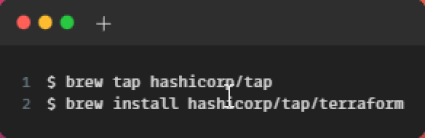
2. Verify the installation
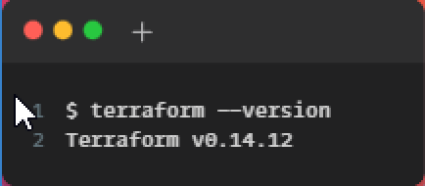
3. Let’s use Terraform to create an AWS virtual machine. We must already have an AWS account, otherwise, we can create one here.
4. We’ll save our AWS configuration and credentials in a profile called “terraform” inside $HOME/.aws.
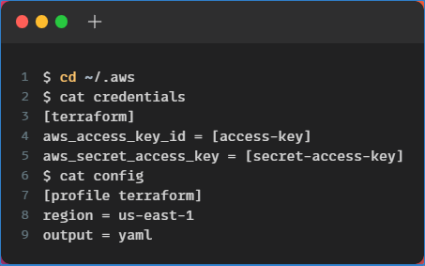
5. Create a “webserver.tf” terraform configuration in $HOME/terraform.
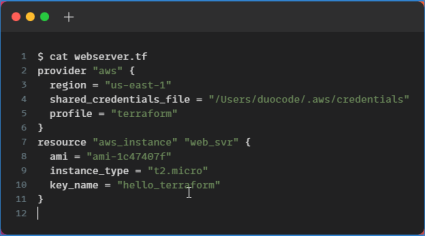
6. Run the command $ terraform plan, and observe the output.
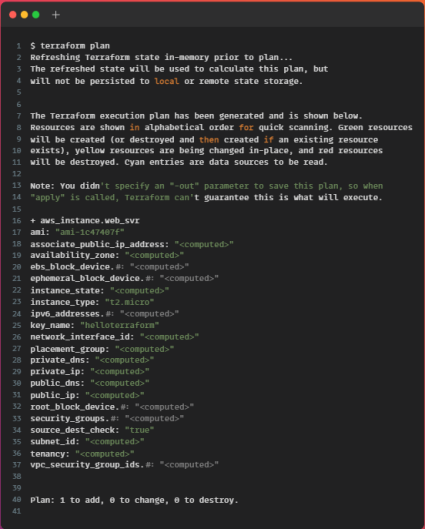
7. Run the command $ terraform apply, and observe the output.
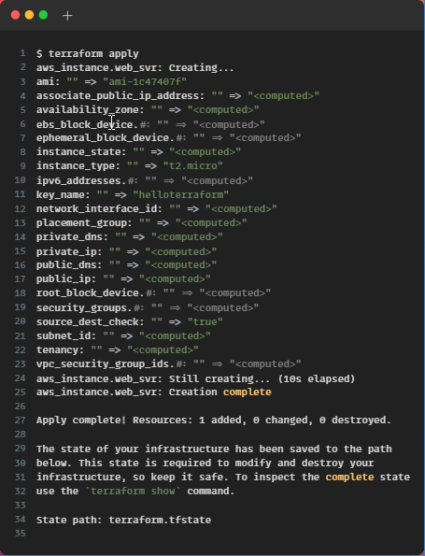
8. Run the command $ terraform show to verify.
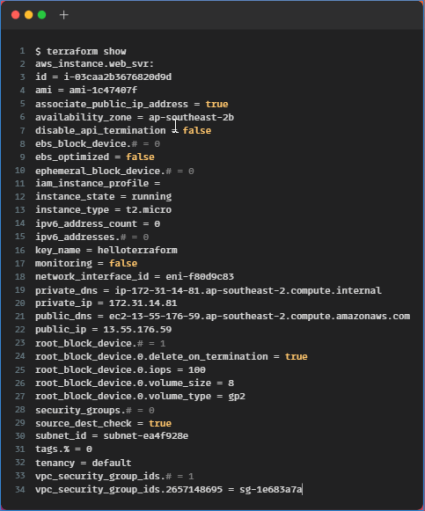
9. Let’s login to AWS Console and verify.

10. Let’s clean up by typing $ terraform plan -destroy.
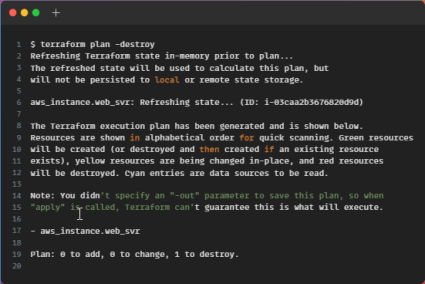
11. Let’s destroy now. $ terraform destroy.
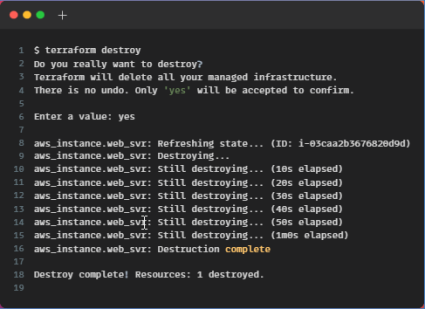
12. Verify on AWS Console.

What if we wanted to automate or specify resources like VMs, Networks, Storage, and Containers using Google Cloud infrastructure as code, Azure, Docker, Kubernetes, and so on? You can have a look at Terraform Providers.
Summary
Infrastructure as Code is the way computing resource provisioning and management will be done in the future. While it has its own set of implementation issues, the benefits it provides outweigh the difficulties it now confronts. Infrastructure as Code will help IT and DevOps teams significantly.
IaC tools show to be critical in making this implementation a success. These interactive configuration tools listed above are among the best IaC tools available today. This list is by no means comprehensive, but it will provide you with a good starting point in this subject.
About the Author:
Marco Mamani, Senior Java Developer at Waverley Software LatAm. Experienced programmer with multiple projects under his belt, skilled in the development of complex software products, and the creation of scalable components to ensure maximum performance.