How to Build a Software Product: Steps, Tips and Costs

Contents
In today’s technological world, software products have become an indispensable part of our daily lives. From mobile applications to web-based services, software products have transformed the way we communicate, work, and interact with each other. A well-designed software product can solve complex problems, improve productivity, and offer new opportunities for growth and innovation. But what must you do to build your own software product? The process of creating a software product is challenging and time-consuming, but it can also be thrilling and gratifying.
Building a successful software product is complex. This process involves a range of steps, starting with thorough analysis of your end-user needs and careful planning, through sound architecture design to proficient testing and customer support. Following the best practices of software development we are sharing in this article will help you navigate the challenges and pitfalls of the development process and deliver digital transformation solutions with an edge.
The core of creating a successful software product is captured in this quote. So, making a product that functions well, solves actual problems, and provides a pleasurable user experience is more than simply designing a beautiful and unique user interface. In this article, we explain how to develop a software product that brings actual value and is loved by users.
9 Steps to Create a Software Product
To answer the question “How to create a software product?” in a simple and clear way, we came up with a 9-step framework that encompasses all the key aspects of building software from scratch. We’ve included the lessons learned from our 30-year experience in software development to help you create a compelling new product and, at the same time, avoid mistakes during this process.
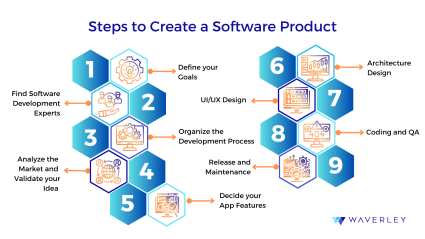
Step 1: Define your Goals
Before actually developing a software product, it is important to start with answering the question: What do I strive to achieve? Make sure you have a clear idea of the customer needs you are attempting to satisfy and how exactly your software solution will be handling it. At this stage, you are shaping the conception of your future product, who it is for, how it is expected to function, and what results to bring. It is also the time to consider ways to make it not just useful for people but profitable for you as well. So, keep in mind the following key action items for this step:
- Identify the problem you want to solve (the main goal). Start with a clear problem and solution pair.
- Define your target audience and their needs clearly.
- Define your competitors and how you will stand out compared to them (for example, better quality, more features, lower costs, etc.)
- Calculate your gains.
Step 2: Find Software Development Experts
There are many ways to find and hire developers, including carrying out a web research (you’re probably doing now), asking the creators and business owners like you for recommendations, or networking at industry events and meetups. The latter could be a good way to get to know other professionals in the field and talk to skilled software developers right away. Waverley Software’s specialists and representatives love participating in various technology events, sharing our expertise and connecting with new people!
Irrespective of the method of search you choose, you’re likely to come across several collaboration models that software development professionals will offer. Let’s cover them shortly:
- Outsourcing companies will allow you to focus on your business activities and take advantage of the expertise and resources of an outside company without having to manage the development process in-house.
- Outstaffing feels like having in-house developers but even better. With this collaboration model, you don’t need to bother about the recruitment and hiring of software developers, saving your costs and precious time. On the other hand, you will be responsible for the staff management, gaining more control over your project.
- With the Dedicated team model, you will work with a team of developers, designers, and project managers within your company. A dedicated team works exclusively on your project and can be either hired in-house or outsourced.
- You can also consider individual freelancers with the required skills and expertise to work on your software product. With freelancers, you are likely to save costs on development but spend way too much time on finding the right people and managing them later on.
You can find out more details about the differences between the collaboration models in the article on Outsourcing and Outstaffing from Waverley’s experts.
As for the development team composition, every collaboration model is flexible enough to adapt to the needs of your business and product. What can be a decisive factor here is your solution development stage, existing team composition, and, of course, software complexity.
For example, small startups building software from scratch can do with just a couple of people to cover the basic needs: front and back-end developers, a QA engineer(s), and a UX/UI designer. Meanwhile, bigger projects at an active development stage will require more extensive development teams, including some more software and QA engineers, a project manager, a business analyst, and a DevOps engineer. Complex and enterprise software typically needs some narrow-field specialists, such as a database engineer, a data scientist, or an ML engineer as well as some top-level tech experts such as a solution architect or a CTO.
The best way to get a tailored team composition and choose the right collaboration model would be, of course, to address software development experts and let them know how you’d like to build a software application.
As a software development company with development teams around the world, we also consider such aspects as timezone proximity, expertise-specific talent pools, and development cost. Outsourcing to Latin America is one of our most popular offers that match these business owners’ needs in many ways.
Looking to build a dedicated development team? Explore our article on “How to Hire a Dedicated Development Team.”
Step 3: Organize the Development Process
Figuring how to make your own software application, the best way to start the process is to get it planned and structured. Using the best practices of project management in organizing your development process, you can fuel it with appropriate skill-set, tools, and techniques to drive your product to success.
Each software solution project is unique and requires a custom approach, so there’s no a single way of running a software development project. A set of tools, techniques, and principles of managing a project is called a project management methodology. In the software development world, companies tend to follow one of the two core project management methodologies or organizational philosophies:
- Agile: a project management approach where teams deliver a solution gradually and iteratively. It is the most popular approach to modern software development with an emphasis on collaboration, adaptability, and swift change. Together with Scrum as the most widespread Agile framework, here also belong Scrumban (a mix of Scrum and Kanban), extreme Programming, and Crystal.
- Waterfall: a linear and sequential methodology, which is now considered old-fashioned and less efficient in terms of software development, compared to Agile. It sees development a succession of phases, each of which must be completed before the next one can begin. Unlike Agile, this methodology is less flexible, heavily relies on clear documentation and requirements, and does not take into account the unforeseen changes that typically happen in the course of software development.
Project management covers project planning and execution. When planning, you need to consider as many aspects of development as possible: scope, budget, time frames, and staff are the most important. But there are also such factors as potential conflicts and risks, requirement changes, and issues to be foreseen.
Meanwhile, project execution refers to task management, project documentation management, people management, tracking work progress, communication within the team and with the client, monitoring for scope creep and the provision of deliverables under the agreement.
There are a variety of project management software tools to streamline and keep track of these processes. At Waverley Software, we choose enterprise business solutions from market leaders that guarantee high service quality, data security, and top customer support, such as Jira, Confluence, HubSpot, GDrive, and Zoho.
Step 4: Analyze the Market and Validate your Idea

You must know your target audience because you want to build and design a software product that meets their needs and expectations. Researching your market niche, competitors, and target audience will help you make informed, data-driven design and development decisions to create a market fit. Also, knowing your market, you can validate your idea and have a clear understanding of how to make a new software product stand out and gain interest. We suggest taking the time to do the following five activities:
- Contact your leads or potential clients to determine their level of interest in your product or service and to gather feedback that will help you improve each component if necessary.
- Review the competitors, keep in mind that this is an ongoing activity, not just a static step. Examine the features and costs of each.
- Make an investment in marketing to generate interest in your product among your target market, build a community, and involve them in the creation process.
- To evaluate the viability of your concept and obtain user feedback as quickly as possible, start with developing a minimum viable product (MVP).
- Analyze the effectiveness of your MVP and pinpoint areas for improvement, utilizing metrics and KPIs to monitor the success of your product.
Step 5: Decide your App Features

Making decisions about your app features as early as possible in the development lifecycle is another answer to how to build a software application successfully. Based on the results of your market, competitor, and user needs research, you can proceed to conducting the business analysis and formulating the list of your software’s product requirements and main features.
Determine the essential functionality of your future product that delivers the main value and the app functions that will add more user satisfaction but aren’t business-critical. User experience, the level of effort needed to develop them, and the possible ROI must all be considered when deciding which features are more important. Think of any regulations that your solution might have to comply with – this will also impact your product specifications. Having all these on the table, you can now rank them by significance and prioritize your development tasks, set specific deadlines and milestones on your product roadmap.
Taking this step enables you to distribute resources and efforts smarter, thus optimizing your time and costs even when you build software from scratch.
As a bonus for this section, here’s a checklist of software characteristics to consider when prioritizing your application’s feature-set and coming up with your product requirements:
- Usability: the app design must be intuitive and simple for the end user to understand.
- Functionality: the software should perform all the tasks it was designed for.
- Reliability: the software must be stable and cannot have any critical errors.
- Scalability: the software must have the capacity to store additional data and handle more load with each increase in user base.
- Security: all sensitive data must be protected against potential breaches and handled according to data use regulations.
- Compatibility: The software should be compatible with the operating systems, devices, and browsers it is intended to run on.
- Flexibility: The software as a product that you offer must be able to adapt to all the emerging changes and requirements.
- Speed: the app must respond to the user’s actions at an adequate pace and should not delay any process.
- Support: the software must come along with well-written documentation (e.g. tutorials, guides, FAQs), feedback opportunities, and helpful customer service.
- Updates: new features, bug fixes, patches, and improvements must be provided regularly.
Step 6: Architecture Design
Software architecture is a high-level scheme of your future application’s structure: it reflects how the modules, components, frameworks, and design patterns of your system will interact to deliver the expected functionality. Typically, it’s designed under the guidance of a solution architect, in collaboration with the PM and BA on the project. At this stage, you select the optimal tech stack and architecture approach, create diagrams to visualize the system’s aspects and processes, and get ready to come up with an application’s prototype.
First, architecture design requires careful consideration of the product’s functional and non-functional requirements which will shape your actual scope of work. Mind mapping and function clustering are some of the effective ways to organize your output. Pay particular attention to the requirements that might turn out challenging, for example such that they contradict one another, and draw several different paths around the bottlenecks.
As for the tech stack, research and examine various options taking into account their applicability, community support, and scalability. After you’ve narrowed down your technology choices, evaluate each one’s technical viability. Consider such aspects as compatibility with current systems, simplicity of integration, and your development team’s familiarity with them. Also, choose the architecture approach that best fits the product requirements and the technology stack. This could be, among others, a monolithic, component-based, object-oriented, event-driven, microservices, or serverless approach. Be ready to changing your requirements in the software development process as you’ll bump into the limitations and conflicts of your technology stack, architecture approach, or budget. It’s just a part of the experience of developing a software product.
Ready to turn your software idea into reality? Contact us today to get started on your software development journey.
Step 7: UI/UX Design
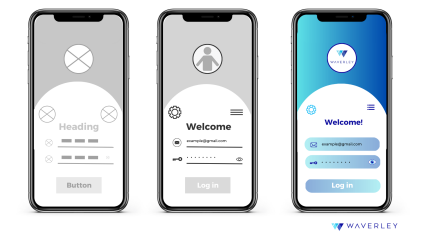
A UI/UX designer plays a key role in software product development since user experience is literally the face of your app – the first thing your users will see, feel, and judge. No matter how brilliant your solution is, it won’t gain the desired popularity with a poorly designed UX. Thus, here’s how to build a software application which your users will love at first sight.
UI/UX design starts with the UI/UX designer, together with the BA and PM on the project, analyzing the product requirements, developing user personas, drawing user stories and use cases, and doing user journey mapping. All this helps them to come up with the overall application layout and page elements, navigation and information architecture which are reflected in a wireframe or a prototype.
With wireframes and prototypes, you can visualize the final product and gather user feedback before you actually build a software application. A wireframe is a simple, low-fidelity representation of your system’s layout and architecture. It gives you a rough idea of what the final product will look like and how it’s elements will be arranged in relation to each other. The application prototype is a high-fidelity visualization that reflects the look and feel of your future app as closely as possible. By adding links, it can be made interactive to demonstrate the expected user flow.
You can distribute the wireframe or prototype to stakeholders and get their feedback as well as show it to real users to test user experience, interactivity, and product usability. This way, you get to know your areas for improvement for the next iterations of your application’s UI/UX design and development.
The UI/UX design process also follows its acknowledged best practices that help designers and developers deliver high-quality software.
For example:
- A website or application must be consistent, uniform, and adherent to visual hierarchy in order to create a smooth user journey and build trust with users.
- Any application must start with a Homepage and provide users with clear next steps, following a predictable use-case scenario.
- There must be as few as possible steps needed for the user to achieve a desired result (e.g. the amount of fields to complete in order to register).
- The mobile version of a software product must be as user-friendly, responsive, and visually appealing as the web or desktop app.
- Software UI and UX must be user-centered and accessible to all kinds of public, including people with impairments. Our Senior Business Analyst Alla Nabatova wrote an article explaining how to develop a software product with accessibility features.
- The application aesthetics (typography, iconography, color schemes) must keep uniform, avoid causing confusion, and reflect your brand’s identity in a visually pleasant manner.
As you move from a general app layout to the design implementation of product specifications, there will emerge more and more factors influencing the final result, including the system’s architecture, business logic, and technology stack. Of course, it’s impossible to predict everything, so iterative and continuous research, prototyping, usability testing, and gradual improvement are your best friends in creating a perfect user experience.
Step 8: Coding and QA
This is the “creation part” of building a software product, when software and devops engineers set up the server infrastructure, be it on-site, cloud, our hybrid, build development pipelines, create environments for development, testing, and delivery automation, and arrange communication among the elements of your software product, as specified in your architecture diagram and prototype.
Back-end engineers, for example, .NET or Java developers, implement business logic in the back-end code, build server-side APIs, and perform static code analysis and unit testing. Front-end developers, such as JavaScript engineers, convert static user interface mockups and prototypes that UI/UX designers have provided into the fully-functional GUI (Graphic User Interface).
Manual and automation QA specialists work along with the development team, checking whether the product works as intended. For example, they perform functional testing for product’s features, performance and load testing for non-functional requirements, cross-browser and cross-platform testing to make sure it works well on different devices and clients, as well as many other testing types.
Make sure your coding and QA teams follow the best practices to deliver high-quality results, for example:
- Test-driven development (TDD) means that your solution development decisions are based on the actual test cases instead of blindly following the requirements without checking them in practice.
- CI/CD (continuous integration and continuous delivery) pipelines are set up to introduce automation and monitoring into the software development lifecycle, thus streamlining and improving the entire process.
- Code readability is important for many reasons: the clearer it is, the easier and faster it would be to debug, the faster onboarding of new team members will be, and the less effort it will take to update and refactor it in the future.
- Version control helps the development team stay on the same page and track all the changes using the version control tools, such as Git or SVN.
- Industry-specific coding standards and code standardization in general help adhere to compliance requirements and achieve code consistency that has a direct impact on code quality and the ease of product updating and maintenance.
- Regular backups and a crisis management policy in place will help you prevent any critical data loss and development time-out that may happen due to an unexpected system crash or major software failure.
Although the software development steps are laid out in this post in sequential order, in practice they are rather parallel and tightly intertwined and impact one another. Thus, software engineers and testing specialists also participate in requirement analysis and design, as well as BAs and designers provide their opinions and advice once developers implement some of the product’s functionality. And this way it goes iteration after iteration as the application becomes an MVP, then an Alpha, a Beta, and continues to gain new features, functionality, and updates to become a high-quality release candidate.
Step 9: Release and Maintenance
When your software is tried and tested, it is ready for release, which means it can be distributed to a broad circle of users, either publicly or privately. If you’re releasing a mobile application, don’t forget to make sure your app conforms to the Google Play and AppStore policies. It’s important to mention that release is not the final stage of your solution delivery path: whenever you fix any critical program problem, provide a set of minor improvements, or add new major features, you will go through the release process.
After the release of a software product, the maintenance stage begins, which is a necessary and important part in ensuring the software’s continued smooth operation. The maintenance stage includes a lot of essential tasks:
- Collecting feedback from users’ reviews and customer service tickets will help you understand the software’s strengths and weaknesses from the user’s perspective and identify areas for improvement or make changes to address user concerns.
- Software performance monitoring enables you to identify and fix any bugs or glitches that may affect the software’s functionality.
- Releasing updates to improve the product will allow you keep the software up-to-date and address any issues that may arise over time.
It’s essential to constantly ensure compatibility with new technologies and platforms to stay competitive on the changing market and meet the users’ needs. Waverley Software team helps customers stay up-to-date on the most popular and hot modern technologies, including trends in IoT, ML and AI, robotics, and cloud computing.
How Long Does it Take to Build a Software Product?
It is difficult to provide a certain time frame without knowing more about your particular product and the requirements for development. But when you are developing a software product, it’s important to have a clear timeframe in mind and to work with a development team to establish the deadlines before the project starts.
The time it takes to build a software product can vary significantly depending on a number of factors, including the complexity of the product, the size of the development team, and the chosen project management approach. Some other factors that can affect the duration of a software development process can include the scope of work (depends on features and functionality), the development methodology, and of course, the composition and the experience of the development team. In the following table, you can see the average time that each development stage takes.
| Stage | Average Time |
|---|---|
| PLANNING | 2-4 WEEKS |
| ANALYSIS | 2-4 WEEKS |
| DESIGN | 2-4 WEEKS |
| DEVELOPING | 3-8 WEEKS |
| TESTING | 2-4 WEEKS |
| IMPLEMENTATION | 2-4 WEEKS |
| MAINTENANCE | 3-6 WEEKS |
Here’s how software development timeframes depend on project complexity:
- Small: 2-6 months
- Medium: 7-12 months
- Complex: 12+months
If you cannot define your project complexity on your own or need a more specific timeframe, the best way is to contact us for a free consultation.
Costs to Make a Software Product
The cost of building your own software product can vary significantly depending on such factors as size of the development team, the duration of the project, and the technology stack. For example, using open-source technologies may be more cost-effective than proprietary solutions. The level of customization also impacts the price as the more customized and tailored your product is to your specific needs, the more effort it will take. Finally, the more complex and feature-loaded your product is, the more time and resources it requires to develop.
Here we provide the average costs for software development based on the project size, but one must understand that any general cost estimation cannot be informative enough until the factors mentioned above are discussed and taken into account.
| Size | Cost (Average) |
|---|---|
| Small software development | $50,000 to $100,000 |
| Medium software development | $100,000 to $400,000 |
| Complex software development | From $400,000 |
Conclusion
The process of creating a software product is extensive and requires a diverse set of skills. Understanding the problem you’re trying to solve and the needs of your target users are the basis for building a successful software product. You should have a well-defined product vision, and a solid plan on how to achieve it. Also, make sure to have a user-friendly interface, reliable and efficient functionality, and adequate security measures. It’s also important to consider scalability and performance optimization, legal and regulatory compliance, and a plan for technical support. Additionally, take into account continuous testing, monitor and improve your product based on user feedback.
Building a software product is an iterative process that requires a multidisciplinary team, from product managers, developers, designers, to quality assurance engineers and DevOps professionals. With the right approach, a clear vision and the right team, building great software products is absolutely achievable.
Start your software project today – reach out to us.
FAQ
What are the steps to build software?
Building a software application typically involves several key steps, including:
Defining the problem and identifying the end users’ needs, gathering and analyzing the requirements, designing and developing the software architecture and prototype, coding and testing, deployment, release and distribution, maintenance and support.
How much money does it take to build software?
The cost of a software development project depends on such factors as team size, expertise level, tech stack, product complexity, and even its current development stage. It also matters how urgent or long-lasting a project should be. On average, based on the project scale, the cost may vary from $50, 000 for a small-scale project to $400, 000 and over for large-scale development.
What is the problem that the software is trying to solve?
When building a software product, it is important to clearly understand the problem that the software is trying to solve. This problem, often referred to as the “problem statement” or “use case”, is the main driving force behind the development of the software and could be a specific task or process that needs to be automated, a gap in the market for a particular type of software, or a pain point that users are currently experiencing. The software product aims to solve the manual and time-consuming process of invoicing for small businesses by automating it.
How do I create a software project from scratch?
If you want to create a software product from scratch, it’s important to start with validating your idea, defining the purpose of your solution, and visualizing how exactly it will function, preferably by drawing a mind map or a diagram. This will help you formulate the requirements and understand which functionality it will need to have. Having a clear vision of your future application, you can move on to drawing the system architecture and deciding upon the tech stack. Next, create your UX mockup or clickable prototype to show to your stakeholders. At this point, get ready for first usability testing, a lot of coding, and again testing. Don’t be afraid of steering away from your initial conception to adapt the solution to rigid requirements, design restraints, or quality standards – flexibility and agility are key for a successful software development process.
What features and functionality are necessary for the software to be useful and successful?
We have recommended several features and functionalities that should be incorporated into the software product to enhance its usability and appeal to the users. A user-friendly interface must be considered for ease of navigation and understanding of the software. Also, the reliability to ensure that the software is stable and does not crash or freeze during use. The software must also have adequate functionality, speed, security, scalability, technical support, flexibility, and compatibility with existing hardware and software. Furthermore, it should be continuously updated and improved to keep up with the latest technology and changing user needs. Incorporating these features and functionalities will create a software product that is efficient, reliable, and meets the needs of its users.
How do I develop custom software?
Custom software is a type of software which is built for a particular organization or circle of users. Custom software can either be developed as a startup project from scratch or be based on an off-the-shelf platform with available options for customization. The former follows a process similar to developing an own software application, including the research, architecture, design, coding, and testing stages iteratively until the desired result is reached. Meanwhile, the latter implies starting with a set of ready-made elements that can be mixed and matched and customized to a certain extent in order to perform certain functions.
Turn ideas into software solutions.




