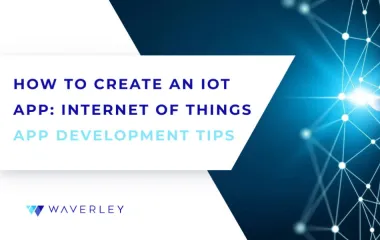Building a SaaS Application from Scratch: A Comprehensive Guide

Key Takeaways:
- SaaS, as a business model and software service delivery model, comes with feasible benefits, both for business owners and software users, including low market entry threshold, multiple scaling opportunities, ease of adoption, and affordable pricing, making it more and more attractive to entrepreneurs.
- There’s a multitude of architecture approaches and patterns we can use to build a SaaS application. Which one to opt for largely depends on the business domain, application type (enterprise or customer-facing), functionality and complexity of the app, as well as its target audience’s demographics and needs it will cover.
- SaaS app creation aligns with a common Agile process for any software development, but will also depend on other factors, including business idea maturity, tenancy, architecture, monetization model, tech stack, and the development team you’re working with.
Contents
The development of a web-based software application that customers can utilize online is equivalent to the development of a Software-as-a-Service (SaaS) application. SaaS application development is a complicated and all-encompassing process, but can be a lot easier with an experienced software engineering partner by your side.
This article will teach you about custom SaaS development. Understanding it entails investigating the benefits for users as well as the benefits of starting a SaaS application. The types of products, the application architecture, and other variables. Furthermore, and most significantly, the steps on how to create a SaaS application from the ground up.
Understanding SaaS
SaaS is an abbreviation for Software-as-a-Service, which is a cloud-based software delivery model. In other terms, SaaS is a complete software solution provided or hosted by a cloud service source and thus accessible to users online, through a web interface. To use a SaaS product, there’s no need to download and install applications, as well as purchase an entire solution. For this reason, SaaS is also known as on-demand software and is typically subscription-based.
SaaS Apps & Features
A tangible advantage of SaaS application development is the set of features and characteristics that make this type of software a number one choice for so many businesses and users:
- Multi-tenancy Model – SaaS applications are designed in a way that allows multiple customers to use the same application instance.
- Automated Provisioning – SaaS solutions provide the opportunity to define user groups by means of access management, subscription levels, etc. and set up service and feature provisioning based on that.
- Single Sign On – an authentication method in SaaS that provides users with the comfort of using a single set of credentials and log-in procedure to use different interconnected SaaS systems.
- Subscription-based billing – a cost-saving feature of SaaS applications that allows users to pay for the level and amount of services they actually need instead of buying an entire solution, overpaying for features they’ll never use.
- Availability – due to the cloud-hosted model, SaaS solutions are available to users from any location and device, provided they have internet connection. Many modern SaaS apps also offer their users such features as offline mode, which can usually provide access to a limited set of functions even without network coverage.
- Data Security – building a SaaS product, software engineering rely on the cloud hosting providers which take information security and digital security compliance guidelines very seriously. This means they take strict measures and best cyber security practices to protect their customers’ data.
- Audit – SaaS providers continuously log and track their product performance and security to guarantee service quality and ensure timely fixes.
SaaS applications are designed to be scalable and reliable, providing clear and on-demand services to both individual users and enterprises. Some of the mostly used and renowned SaaS solutions used to help companies enhance their business tactics and productivity are Salesforce, Hubspot, GSuite, Microsoft 365, Jira, and similar products.
Market Share
SaaS apps are typically cloud-based and can be accessible via desktop, mobile, and web application interfaces. Therefore, the market share of SaaS products has been growing significantly as it is used to develop applications. According to Fortune Business Insights, the worldwide software as a Service (SaaS) market is expected to expand at a 19.7% CAGR from around $251.17 billion to $883.34 billion from 2022 to 2029. On the other hand, according to Statista in 2021, the market share was close to $150 billion, which increased up to $195 billion in 2023, and is projected to reach $232 billion in 2024.
SaaS is one of the fastest growing software delivery models in the market with a fast growth rate from 2015 up to this date. When looking into regions however, it is visible that the US leads the chart for having most of the SaaS companies. Even though the American nation is in the lead, other regions, such as Asia, Latin America, and Europe are estimated to have a continuous growth in SaaS app development.
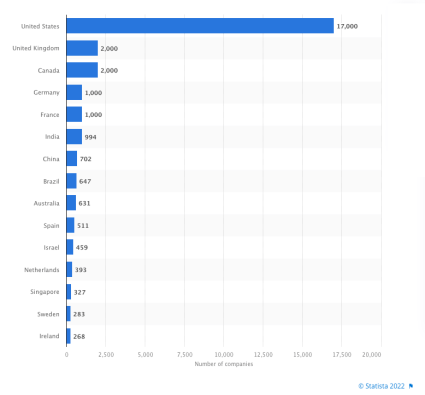
Countries with the most SaaS companies
Cloud development has become the precondition for the rapid growth of SaaS solutions as a result of the most recent technological transformations that occurred during and after the Covid pandemic. So, when we examine cloud service models, we can see that a significant number of public SaaS businesses generate more than $500 million in annual revenue while 70% of software that companies use is SaaS.
Advantages of SaaS Products
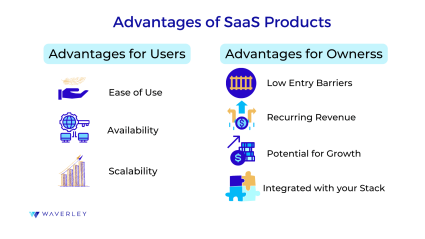
Businesses that use SaaS solutions understand that there are numerous benefits of SaaS platforms. Aside from cost savings and simple and manageable interfaces, the SaaS choice has advantages for both users and developers.
Advantages for users
- Ease of Use
SaaS products have simple user interfaces even for non-technical users. They’re easy to use as they are tailored to fit the news of each user. - Availability
SaaS products can be accessed from anywhere as long as there is an internet connection. These products enable users to access their software and data from any device and simplify remote work. - Scalability
SaaS products are built to be scalable, which means they can grow and adjust as the requirements of their users change. Adding users, storage, and features is simple and requires no additional hardware or software.
Advantages of Launching a SaaS App for Business Owners
- Low Entry Barriers
SaaS products have minimal entry barriers. This means that starting a SaaS business requires less initial investment and technical expertise than conventional software development models. - Recurring Revenue
When compared to conventional software licensing models, SaaS offers a more predictable revenue stream. This predictability can assist SaaS firms in managing cash flow, planning growth, and making strategic choices. - Potential for Growth
Small and medium-sized businesses are able to boost their customer engagement by using SaaS products promoting their potential business growth. - Integrated with your Stack
Because most SaaS applications are designed with integrations in mind, the SaaS business model is highly customizable.
Types of SaaS Products
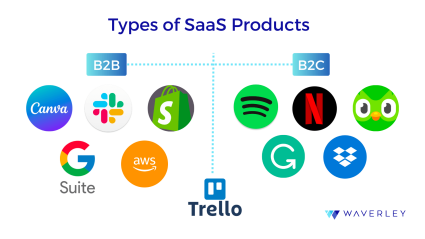
Software-as-a-service is an online software delivery business model in which clients can have a direct access to software products via the cloud instead of downloading the software they require to their desktops. There is a vast variety of SaaS products available on the market divided into two categories:
1. Business to Business
Business-to-business, or B2B, apps are meant to serve entire organizations, rather than individual users, in digitalizing and streamlining their internal operations. Apps in this category provide such services as:
- Customer Relationship Management (CRM)
CRM products help businesses automate and manage interactions with their customers more effectively by offering a variety of features:- Sales Management
- Marketing Automation
- Customer Support
- Enterprise Resource Planning (ERP)
These SaaS products provide the functionality critical for maintaining, tracking, and automating business-critical information and processes:- Finance
- Human resources
- Accounting
- Procurement
Curious about ERP systems? Dive deeper into the world of enterprise solutions and learn how to build an ERP system from scratch in our article.
- Content Management System(CMS)
CMS software allows business owners to easily create, manage, edit, and publish different types of content on their website. SaaS CMS typically provide the following functionality:- Data indexing, search, and retrieval
- Format management
- Content revision
- Publishing
- Collaboration
- SEO tools
- Project Management Software
Task management, team collaboration, time tracking, documentation management, and project progress monitoring are some of the solutions that Project Management SaaS products offer for businesses.
Let’s consider some examples:
Canva
Canva offers fantastic features in both paid and unpaid offers . For designers, this SaaS tool is a one-stop shop for all of their requirements, including social media, websites, infographics, and more. It is a simple product to use, and there is no initial training needed to use this app.
Slack
This solution serves as a communication tool for staff at numerous corporations. It offers both individual and group chats for business use, as well as audio and video calling, collaboration features, chat history, and numerous notification integrations with other SaaS products that an organization uses.
Shopify
Shopify is a leading SaaS choice for small-to-large businesses that are involved in the e-commerce industry. To help companies create and manage their online stores, it provides a comprehensive set of tools, including website design, payment processing, inventory administration, and client support.
AWS
Amazon EC2 is one of the many services that the AWS cloud service provider offers to businesses that need digital and cloud transformation. It is one of the key innovators on the modern cloud services market and best examples of SaaS products. You can build custom SaaS applications using the variety of IaaS, PaaS, and SaaS developer tools from AWS.
G Suite
One of the most popular B2B SaaS products worldwide is G Suite. It includes numerous cloud-based instruments for corporate users, such as Google Calendar, Google Drive, Slides, Google Docs, etc. It is also regarded as one of the most cost-efficient SaaS products.
2. Business to Business
Also known as B2C applications, these are intended for transactions between companies and their direct customers. Such SaaS apps are commonly used for e-commerce (online stores, electronic payments, and order tracking, online marketplaces), audio and video streaming platforms, messengers, social media, and a variety of consumer-facing apps.
Here some B2C SaaS product examples:
Spotify
Taking into account that Spotify is an audio streaming application, it is a great example of a B2C application. Spotify, as a SaaS app, enables users to access its service over the internet without having to install any software on their devices.
Netflix
Netflix is a business-to-consumer SaaS that provides its video streaming services over the internet without requiring users to download or install any software locally.
Duolingo
Duolingo is a popular Software-as-a-Service (SaaS) language-learning platform that offers online courses in multiple languages. It uses gamified techniques and interactive lessons to help users develop their speaking, listening, reading, and writing skills. The platform is accessible both through web browsers and mobile apps, making it convenient for learners to study anytime, anywhere.
Grammarly
Grammarly is a widely-used SaaS application that provides AI-powered writing assistance and grammar checking. It helps users identify and correct grammar, spelling, and punctuation errors in their writing, as well as offering suggestions for improved clarity and style. With its browser extension and integrations into various writing platforms, Grammarly makes it easy for users to enhance their writing across different devices and applications.
Dropbox
Dropbox is a cloud-based file storage and collaboration service that operates based on the SaaS model. It allows users to store, access, and share files and documents across multiple devices and users with ease. By providing a centralized and synchronized platform, Dropbox enables seamless collaboration and file management for individuals and even businesses.
Finally, to end this section, the following app can be categorized as both, business to business and business to consumer product, due to its versatility and wide user base:
Trello
The Trello application is thought of as a SaaS tool designed to assist firms in managing projects and tasks in one same location. Trello functions by enabling you to arrange boards with lists of cards connected to a particular job. A fantastic illustration is when a team is working on the development of an app; the best place to start is by making a board with lists. Different boards, such as those for planning, work-in-progress, and reserve, may exist.
SaaS Applications Architecture
To build your own SaaS application, it’s essential to understand the basic structure of this type of applications, that is SaaS architecture. Typically, they run on the provider’s infrastructure and are accessible through web browsers. Thus, SaaS applications segregate the front-end and back-end components using a multi-layered design.
The user interface and experience are handled by the front end, whilst the back end is in charge of the application’s business logic, data storage, security, and other crucial features. So, its architecture combines scalability, security, and cloud computing to deliver dependable, usable software over the internet. Many architectural concepts, including serverless architecture, microservices, and multi-tenancy, are often used in SaaS systems.
Architectural Layers in SaaS Applications
The front-end, back-end, and database layers are the three basic levels that make up the SaaS application system.
- Front-end Layer
It is responsible for the UI/UX of the SaaS app. It is the area of the program with which users have direct contact. The following are the main elements of the frontend layer:- UI/UX design;
- Client-side development framework (React, Angular or Vue.js are commonly used to build user interfaces);
- Communication with the back end (to request and process data, the front-end interacts with the back-end through APIs (Application Programming Interfaces). RESTful APIs are frequently used for this purpose in modern SaaS systems.
- Back-end Layer
On the other side, the back-end layer typically manages the business logic and functions of SaaS applications. It’s components can include:- Application Servers
- Access control measures
- Business logic
- Database Layer
The database layer manages and has control over the application’s data. It could be a more common relational database system, such as MySQL, PostgreSQL, or a NoSQL database, depending on the needs of each application. Commonly used database types in SaaS applications include:- Relational Databases (aka SQL databases)
- NoSQL Databases (Column-oriented, Document-oriented, Graph, Key-value, etc.)
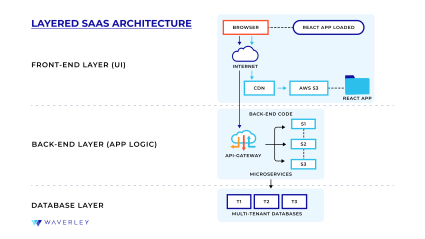
Multi-layered architecture of SaaS apps
Any database layer always has data replication and backup mechanisms to guarantee data integrity and ability to recover.
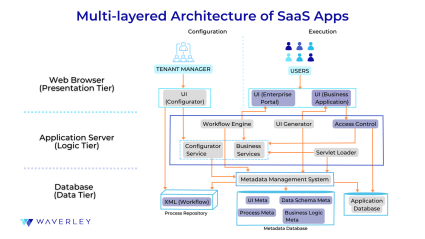
SaaS Applications Architecture Patterns
To begin with, it’s important to mention that all software architectures belong to either of general design approaches: single-tenant or multi-tenant architecture. Tenants are customers that have access to your SaaS environment.
In a single-tenant architecture, only one customer can access an instance of the app with isolated (dedicated) server, database, and application layers. This approach is typical for applications catering to strongly regulated industries, such as finance or healthcare, running on a private cloud to ensure extra security. It also provides more control and app customization opportunities for the tenant. The downside of single-tenant architecture is greater cost associated with cloud vendor fees and maintenance.
Meanwhile, multi-tenant architecture allows multiple customers access to a single application instance, sharing the same server, database, and infrastructure. They are just logically separated, meaning they can customize the app to a certain extent, but have no control over the hosting infrastructure. This shared environment is more cost-effective and can offer practically unlimited scalability, however, each tenant’s activities may have an impact on their “neighbors” and they need to take extra security measures to guarantee data privacy. Most consumer-facing SaaS apps have multi-tenancy at their core.
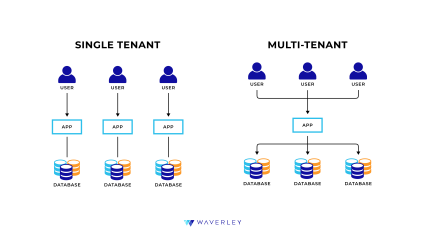
Single-Tenant vs. Multi-Tenant architecture
Moving down to architecture patterns, we can name many of them, including such interesting ones as space-based, broker, or master-slave patterns. In SaaS, though, the most popular architecture patterns are service-oriented architecture (SOA), serverless architecture, and event-driven architecture (EDA). We’ll discuss them in more detail.
Service-Oriented Architecture (SOA)
In SOA, the apps are composed of interconnected services that communicate with each other through APIs. Each service here represents a specific business function within the entire system, for example, login, payment, application processing, etc. SOA emphasizes reusability, as the same services can be shared and used in various applications. Contrary to rather old-fashioned and impractical monolithic structure, SOA provides more flexibility and saves time for developers.
Microservices
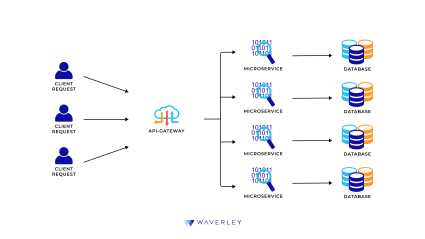
Microservices Architecture
A variation of SOA, microservices architecture lets you separate your SaaS software into more manageable, loosely coupled services with even more granularity. This means that, unlike in SOA, if a certain service fails, it won’t impact the entire ecosystem and other services will continue to operate as usual. These are microservices that can be developed, deployed, and scaled independently and have a specific business capability.
Serverless Architecture
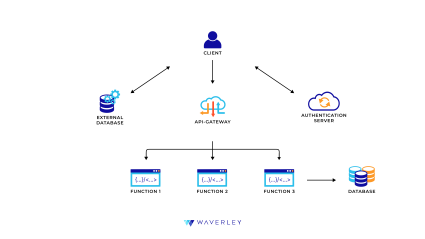
Serverless Architecture
This name doesn’t suggest your app will run without servers. You will still need servers to host your infrastructure, but it will be the provider’s responsibility. This is why it is also called Function-as-a-Service (FaaS). With serverless architecture, you can focus on developing business logic rather than setting up infrastructure or managing servers. Autonomous scaling, cost optimization, and reduced operational complexity are all included. This way, you use the computing resources wherever they are needed and pay accordingly.
Event-Driven Architecture (EDA)
This is an architecture pattern in which many application components communicate and are triggered by events. Events are specific user actions or data changes. Components follow and respond to particular events associated with them. Because components don’t have to explicitly know about one another, EDA encourages loose coupling. EDA is good for real-time interactions systems, such as graphic design editors and similar.
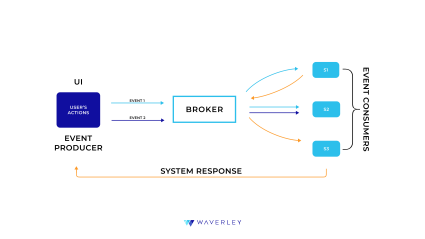
Event-Driven Architecture
Apart from architecture patterns, we have to mention the approaches to SaaS application development and deployment at the basic level. These are containerization and CDNs.
Containerization
As an application virtualization approach, containerization involves packaging an app instance and its libraries, runtime, etc., into an isolated container. Each container is lightweight, portable, and can run consistently regardless of the environment and OS. We can place a multitude of such containers in any hosting infrastructure, yielding the same result. This is considered a more cloud-native and efficient approach to app virtualization than using virtual machines (VMs).
Caching and Content Delivery Networks (CDNs)
CDN is a way to deliver content to geographically distributed users that helps significantly improve user experience through enhancing application performance. CDN consists of a network of servers – nodes, or network edges, that cache content and are located as close as possible to end users. At the same time, these notes do not store this content and cannot function independently from a standard web hosting service.
Choosing the Right Architecture for a SaaS Application
Considering the popularity and broad applicability of modern SaaS solutions, there is no common way to build a SaaS app from scratch. However, there are certain universal goals we aim to reach in developing a software product. They serve as our reference points for choosing the right architecture approach to solving the customers’ business problems with digital solutions.
Here, we have to stress that a well-suited architecture for your future SaaS product is the result of close collaboration of the Solution Architect with a Business Analyst. This software development professional will help you understand the exact challenges you want to solve with your software and design the most appropriate workflow for that, while the Solution Architect will find the right technical approach and tools to implement it. Read our article on the importance of Business Analysis in software development to learn more about this aspect of creating an app.
At the same time, high-quality and durable software-as-a-service solutions have several key requirements to architecture at their basis, namely:
- Scalability: this architecture quality allows the application to grow as the user base and functionality expands, maintaining seamless user experience.
- Reliability: your software architecture is designed to prevent or minimize downtime and ensure high service availability.
- Security: the architecture incorporates strong security mechanisms including data encryption, user authentication, and defense against known security threats.
- Cost-effectiveness: the use of resources is optimized, resulting in lower costs and the delivery of high-performance services.
- Ease of maintenance: low likelihood of defects and increased the reliability of the application overall due to maintenance and update operations made as simple as possible.
Thus, no matter which architecture pattern we choose for our SaaS application, it’s important that it helps us implement a reliable, scalable, secure, and low-maintenance solution at optimal cost. As a result, an appropriate architectural design will help us create a SaaS application that is flexible enough to grow and adapt to changing requirements and user requests.
Got a SaaS idea? We’ve got the expertise. Contact us today to turn your vision into a product.
How to Make a SaaS Application
Having considered the fundamentals of the SaaS model, we’d like to focus on how to build a software-as-a-service solution. To briefly describe SaaS development, we encompassed this process into a 6-step framework, specifying the exact steps to building a SaaS product.
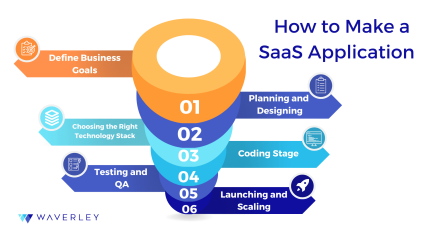
- Define Business Goals
As the beginning of everything, the task of the first stage is to conduct preliminary research. It includes a thorough market research to determine who our product’s client is and what their requirements and problems are. This will assist in meeting the company’s high-level criteria. - Planning and Designing
After conducting market research, researching your target audience, and determining the purpose of your app, it is time to plan and begin the design process. The design approach must focus on the product’s end-users in order to be user-friendly and take into account the pain points and needs of the target audience. - Choosing the Right Technology Stack
The tech stack that engineers have to choose is as important as picking the right development team or conducting market research. It’s important to choose the programming languages, frameworks and other tools that will best fit the needs of your application.
For example, based on the layered structure of our SaaS product’s architecture, we may consider the core technologies for the implementation of our solution:
Front end: mostly, JavaScript frameworks, such as React, Vue, or Angular are used to implement the front-end component of web apps.
Back end: depending on the cloud provider, systems, and the environment your product will be running on, the Solution Architect will help you choose from a variety of back-end or full-stack technologies, including Java, Ruby, Python, Node.js, .Net and other programming languages and frameworks.
Database: SQL databases, such as MySQL and PostgreSQL, are the most popular. However, document-oriented, column-oriented, key-value, and other NoSQL databases might also make up an important part of your system. Check out our blog article on how to choose the right database to learn more about the different types of databases and factors that may impact the choice.
- Coding Stage
Following the Agile approach, SaaS programming is an iterative process of implementing your business and technical requirements in code based on the solution architecture and design prototype created at the earlier stages. Priority reviews, requirement changes, and tech stack updates are possible and quite natural at this point of development, as some bottlenecks and potholes only come out during actual implementation. Following the best practices of software development, including test-driven development, version control, code reviews, and continuous integration and deployment, even certain deviations can be manageable and beneficial. - Testing and Quality Assurance
According to the best practices of SaaS app development, we recommend getting to this stage as early in SDLC as possible. As a pro tip, involving QA specialists for requirement testing while planning your development process will help you reveal weak spots before any coding is done and thus save precious time and costs. And, of course, since software development is an iterative process, each of your development sprints will be accompanied by testing. Before releasing every new product version into the market, QA helps you ensure it works as intended. - Launching and Scaling
We are ready to launch the application or release its new version once all the necessary testing is finished. However, the development process does not end there; the development team will continue to update and support the app for it to perform well and keep up with the competition. At this point, user feedback will be a valuable source of information on what needs fixing and ideas on how to further improve your SaaS solution.
Additional Factors to Consider when Creating a SaaS Application
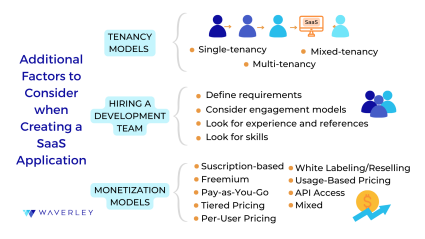
Each SaaS solution is unique in its own way, despite sharing a common basis, development process, and quality criteria. Thus, in this section, we present some other factors that may impact how you approach your SaaS product development.
Tenancy Models
The term tenants refers to the group of users that can use an instance of a SaaS application that is hosted on a particular server, with its dedicated infrastructure and database. There are three tenancy models to follow when creating SaaS applications.
- Single-tenancy
This Is the model, which offers the greatest security. In this case, every tenant hasaccess to their own dedicated instance of a SaaS app. The benefits of this model include:- Security: due to the simplicity of the model. Having a single user to a one server only means that the system isn’t too exposed.
- Customization: single-tenant model allows to have more control over the entire environment and application functionality.
- Multi-tenancy
In contrast to the single tenant model, this one implies that numerous tenants share a single version of an app, but their actions and data are logically separated. It is cost-effective, but needs more security management than a single-tenancy SaaS app. - Mixed tenancy
This hybrid model combines aspects of single and multi-tenancy. This is where tenants share parts of the application that may be shared by multiple tenants, while others stay separate.
Monetization Model
It is also known as the revenue model for apps that allows customers to pay recurring fees to utilize cloud-based services software apps. SaaS companies produce revenue through a variety of monetization strategies, including the following:
- Subscription-based
This is the most common SaaS software monetization strategy among all of them. Subscribers must pay a monthly or annual subscription fee. This is beneficial for apps that provide ongoing services to users. - Freemium
Potential users can test the capabilities of the product free of charge before subscribing. This is done by taking advantage of free trials or free but limited versions of the product. - Pay-as-You-Go
If you are looking to broaden your clientele, this is the ideal revenue method since users get charged based on software usage, such as the number of active users, data storage, or API calls. This is typical for pay-per-use products offering cloud storage or video conferencing. - Tiered pricing
SaaS vendors usually give several tiers or plans depending on the functionality they provide. A premium plan may allow more users and features while a basic plan may only allow a limited number of features to one-to-several users. - Per-User Pricing
SaaS companies typically use the per-user pricing model to bill customers based on how many users access and utilize their service. This pricing structure is suitable for SaaS solutions used by groups or organizations who need access to the platform for a large number of users. - White Labeling/Reselling
You can aim to broaden your client base and boost sales if you decide to work with other companies as resellers, paying them a commission for distributing your product. This approach will make your product available and visible to more people. - API Access
If your SaaS app is a tool that can be used by other software products and services via an API gateway, you can monetize on providing other parties with access to your system and resources. - Mixed
The mixed strategy makes up a combination of other monetization models and will work for you if you want to optimize profits and maintain business growth. It is a complex strategy to better drive revenue and react to various obstacles which requires flexibility and good knowledge of your industry and competitors.
Hiring a Development Team
Hiring a development team does not have to be viewed as a difficult task. However, in order to have top-tier software products, it is critical to find the team that will not just be professional, but will also share your business values, deeply understand your product, and adhere to what they commit to. We suggest considering several key aspects when looking for software development professionals to create a decent software-as-a-service solution.
- Define your requirements: Before you begin to look for your development partners, make sure you have a firm grasp on your project needs. This may include the team size, approximate tech stack, essential features you want to develop, timeline, main goals, and so on. Ask the potential candidates for business partnership to provide their project estimates, compare them with each other and against your expectations, and see what will work best for your company.
- Look for experience and references: Referrals expose experience. It can be considered as a background check. Look for the potential team’s expertise as well as references from previous projects and clients. Waverley’s development team is proud to have many referral-based clients and a growing number of positive reviews. You can check them out on the Clutch platform.
- Consider engagement models: This is where you decide to either expand your in-house team or to outsource the entire development process. While the former model lets you have more control over the development process, the latter frees your time and resources for other business activities. Regardless of your choice, the team you hire will accommodate to your requirements and needs.
- Look for skills: Developers will need to have relevant technical abilities, expertise, and experience in the tech stack required for your SaaS solution, also known as hard skills. However, keep in mind that this must be supported by well-developed soft skills in order to create an excellent working environment and ensure adequate teamwork.
You can learn more about the process and criteria of getting a team of professionals to handle your development project in our blog article on how to hire developers in a dedicated team.
SaaS Development Cost and Timeline
First of all, it should be considered a generalization: the actual cost and timeline for a specific SaaS software development project will depend on various factors, including the complexity of the product, the skill level necessary for implementing your technical requirements in code, and even the maturity of your business idea.
Speaking of team composition, the cost to make a software-as-a-service app will largely depend on hourly rates which vary based on location and developer experience. Average hourly rates can go from the lowest price of $50 per hour to the price of $150 and higher per hour. Also, the rates vary depending on engineers’ expertise and seniority levels. For example, full-stack specialists, such as Node.js developers, will be more expensive than those providing Java development services that mostly cater to back-end development.
In the table below, we provide some very general cost estimates for building a SaaS product.
| System Complexity & Scope | Approximate Price Range |
|---|---|
| Basic | $50,000 – $100,000 |
| Medium | $100,000 – $300,000 |
| Complex | $300,000 – $500,000+ |
Another major cost factor is the development stage when the project starts. For example, a project with ready business analysis and technical requirements will take less time and costs for launch as the discovery phase won’t be needed or will require less effort.
Meanwhile, the cost of SaaS development is further impacted by costs for other service lines:
- Infrastructure setup: cloud or on-premise, preferred vendor, system complexity, required computing capacity, services employed;
- Back-end and front-end development: tech stack, engineers’ expertise and seniority, number of engineers involved full-time and part-time;
- Third-party service integration: service cost, integration efforts;
- Security services: tools to be used, any industry-specific privacy protection or compliance requirements;
- QA and testing: manual or automated, specialists’ expertise and seniority, number of specialists involved;
- System support and maintenance: tools to be used, hosting, required computing capacity, number of specialists involved, locations to be covered, 24/7 or business hours only, etc.
Thus, businesses need to carefully plan their spending and budget for SaaS development. They must also collaborate with their development teams to obtain precise cost estimates that are suited to the needs of their individual projects.
As for the timeline, it usually takes several months to complete the initial development phase, which entails building the minimum viable product (MVP) with the core features. The timeframes may be extended with such services as testing, quality control, and issue fixing. SaaS services frequently undergo ongoing upgrades and enhancements due to user input and changing requirements, so SaaS-based businesses should be ready for iterative development.
How Waverley Can Help
Waverley Software has several decades of experience in developing software solutions that help businesses thrive. From early-generation mobile apps to modern AI, robotics, and IoT trends, we have dealt with almost every type of software products, including SaaS applications.
Currently, we work with a diverse technology stack for cloud computing, web, mobile, desktop, and connected devices development. Development centers across the globe provide us with access to broad talent pools of software development experts, time-zone proximity, and pricing flexibility for our customers. As a competitive advantage, Waverley boasts a dominant ratio of middle-to-senior software engineers capable of independent work, creative thinking, and proactive approach to tasks.
Due to a wide range of project development roles on our team, we can offer our customers both standalone and full-cycle software development services for SaaS and cloud computing projects meeting the clients’ needs and industry standards:
- Project Discovery by our Business Analysts;
- System Architecture Design and Consulting by our Solution Architects and Engineering Managers;
- Prototyping, UI/UX and Graphic Design from our Design Studio;
- Top-quality programming from our team of Software Engineers and Tech Leads;
- Manual and Automated Software and Hardware Testing services from our QA Lab;
- Cloud and On-Premise infrastructure setup, management, support and maintenance by our DevOps Engineers and IT Administrators;
- Cyber Security services by the Security Specialists;
- Seamless People and Project Management by certified Project Managers and HR experts;
- Stellar Communication and Customer Experience delivered by qualified Account Managers.
Conclusion
In this article, we tried to provide the answer to the popular question “How to develop a SaaS product?” covering all the possible aspects of the process. It can be viewed as a comprehensive guide for business starters on how to create a SaaS application from the ground up, encompassing the SaaS benefits, pitfalls, and tips.
To sum up, creating a SaaS app can help your business get to the market with a product with core functionality relatively quickly, at comparatively low cost, and continue to grow gradually as your user base expands. A number of monetization models allow to gain revenue up-front and immediately invest into further development.
As a mature and reliable solution partner, Waverley Software can accompany your business at every step of this journey, providing expert support across technology domains and industries.
FAQ
What makes a good SaaS product?
The variety of great SaaS solutions on the market makes it hard to give an explicit answer, considering they all differ in terms of their functionality, purposes, end users, and monetization models. What we can tell for sure is SaaS applications must be user-friendly, scalable, secure, and reliable. These key features ensure a SaaS product can bring value and satisfy its users without putting their trust and data at risk.
What is a SaaS application, and how does it work?
SaaS apps are software applications that are hosted and accessed via the internet instead of downloading an application to your computer or other devices. A quick explanation of how SaaS application works can be as simple as this:
- End-users access SaaS apps via the web interface or, in some cases, as a desktop or mobile app.
- SaaS apps store and manage data and user actions through a centralized server infrastructure, typically cloud-hosted.
- The server returns responses to user activity back to the interface in the form of some content or actions.
What factors affect the cost of building a SaaS application?
The cost of SaaS app development may depend on a range of factors including:
- Complexity of the project
- Type and industry of the SaaS application
- Technology stack
- Development team composition and seniority
- The location of the project
What is the difference between multi-tenancy and single-tenancy in SaaS applications?
The way SaaS is used differs between single- and multi-tenancy. In a single tenancy model, the user gets access to a unique software instance that is not shared with others. A multi-tenancy approach, on the other hand, uses a shared infrastructure to give multiple users access to a single SaaS instance.
Ready to develop your SaaS app?